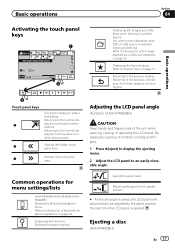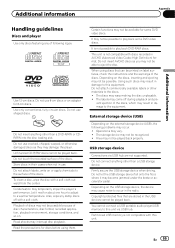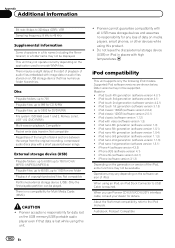Pioneer AVH-P3400BH Support Question
Find answers below for this question about Pioneer AVH-P3400BH.Need a Pioneer AVH-P3400BH manual? We have 1 online manual for this item!
Question posted by tascott on September 12th, 2020
Restore To Factory Settings
Current Answers
Answer #1: Posted by Troubleshooter101 on September 12th, 2020 8:49 AM
Please check this video tutorial
Thanks
Please respond to my effort to provide you with the best possible solution by using the "Acceptable Solution" and/or the "Helpful" buttons when the answer has proven to be helpful. Please feel free to submit further info for your question, if a solution was not provided. I appreciate the opportunity to serve you!
Troublshooter101
Answer #2: Posted by Premrabbit46 on September 12th, 2020 11:38 AM
1) just on your radio and you can find settings button on right corner of your device just click it
2) And then you can see so many icons and there in 2nd you can find screw driver click it
3) then scroll down to last there you can find restore settings click on it
4) pop appears with the message that you want to factory restore it click on it
5) wait for 4 to 5 minutes and then after a restore over your cd player will be back with factory speciation
6) and then start to choose your language and it ask network or standard mode and choose your phone and it will be back to main menu