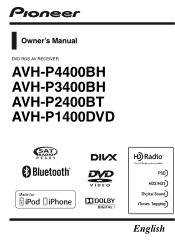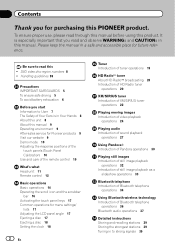Pioneer AVH-P3400BH Support Question
Find answers below for this question about Pioneer AVH-P3400BH.Need a Pioneer AVH-P3400BH manual? We have 1 online manual for this item!
Question posted by joseccjavalinas on March 18th, 2021
How Do I Manually Reset The Radio
The person who posted this question about this Pioneer product did not include a detailed explanation. Please use the "Request More Information" button to the right if more details would help you to answer this question.
Current Answers
Related Pioneer AVH-P3400BH Manual Pages
Similar Questions
Is There A Factory Reset For The Pioneer Avh-p3400bh?
Is there a Factory Reset for the Pioneer AVH-P3400BH?
Is there a Factory Reset for the Pioneer AVH-P3400BH?
(Posted by tamborfk 4 years ago)
How To Play Video Video On Avh P4400bh While Car Is In Motion
(Posted by NEVAferna 10 years ago)
Avh-p3400bh Radio Tuner Not Working, But All Other Sources Working Fine
The tuner was working then i did the bluetooth udate now nothing on the radio. All the other sources...
The tuner was working then i did the bluetooth udate now nothing on the radio. All the other sources...
(Posted by runwithp949 11 years ago)