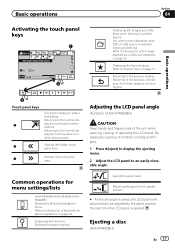Pioneer AVH-P3400BH Support Question
Find answers below for this question about Pioneer AVH-P3400BH.Need a Pioneer AVH-P3400BH manual? We have 1 online manual for this item!
Question posted by Nunezyque on March 27th, 2020
I Have A Avh-p3400bh And I Cant Use The Touch Screen For Nothing. No Remote
Current Answers
Answer #1: Posted by techyagent on March 27th, 2020 10:30 AM
Please check this link below:-
https://itstillruns.com/repair-dvd-touchscreen-car-7887442.html
check this link for reference:-
https://www.pioneerelectronics.com/StaticFiles/Manuals/Car/AVH-P4400BH_OwnersManual051712.pdf
Thanks
Techygirl
Related Pioneer AVH-P3400BH Manual Pages
Similar Questions
my alternator went bad, had it changed now my pioneer mixtrax avh-4200 is asking for a password, wit...
So I bought a car from a friend. Got a deal she been around. Anyways it is a hyundai elantra 2002 ca...
How do i turn off my AVH-P3400BH when m ot driving. ?
device