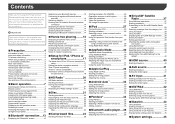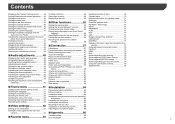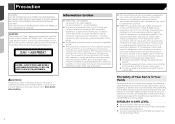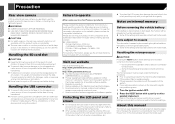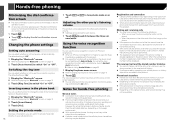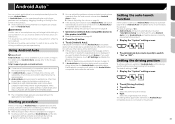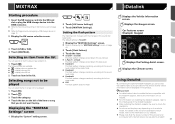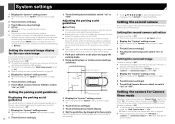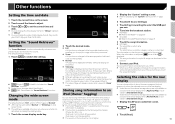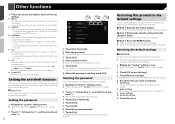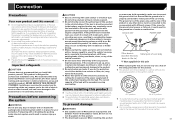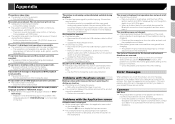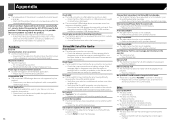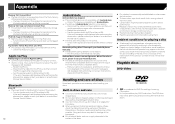Pioneer AVH-4200NEX Support and Manuals
Get Help and Manuals for this Pioneer item

View All Support Options Below
Free Pioneer AVH-4200NEX manuals!
Problems with Pioneer AVH-4200NEX?
Ask a Question
Free Pioneer AVH-4200NEX manuals!
Problems with Pioneer AVH-4200NEX?
Ask a Question
Most Recent Pioneer AVH-4200NEX Questions
Cd Door Does Not Open To Add Or Remove Disks.
How can I open the face door to insert a CD disk? When I press the eject button a gray screen shows ...
How can I open the face door to insert a CD disk? When I press the eject button a gray screen shows ...
(Posted by johnterranova 1 year ago)
My Pioneer Mixtrax Avh-4200nex Touch Screen Car Radio Asking 4 Password.
my alternator went bad, had it changed now my pioneer mixtrax avh-4200 is asking for a password, wit...
my alternator went bad, had it changed now my pioneer mixtrax avh-4200 is asking for a password, wit...
(Posted by fhellstromfh 1 year ago)
Does The Pioneer Avh-4201nex Have The Ability To Run In Either Network Mode Or S
(Posted by Anonymous-171193 1 year ago)
Locked Out
locked out of my pioneer avh4200nex, Battery died when car was in storage. Head unit is asking for p...
locked out of my pioneer avh4200nex, Battery died when car was in storage. Head unit is asking for p...
(Posted by Philiplandry17 2 years ago)
I Have An Old Vsx-305 Receiver That I Want To Hook A Sub Woofer Up To, Its And I
I have a old VSX-305 receiver I want to hook an Infinity TSS800 sub woofer up to, how do I do it
I have a old VSX-305 receiver I want to hook an Infinity TSS800 sub woofer up to, how do I do it
(Posted by paclay 5 years ago)
Popular Pioneer AVH-4200NEX Manual Pages
Pioneer AVH-4200NEX Reviews
We have not received any reviews for Pioneer yet.