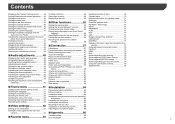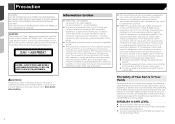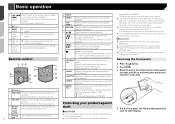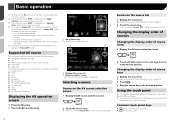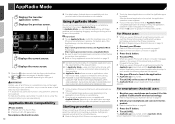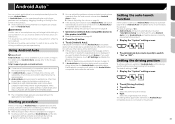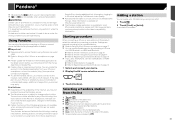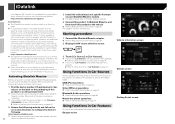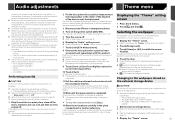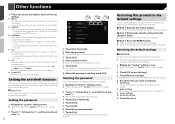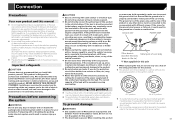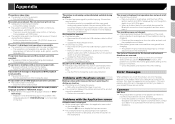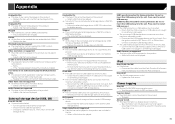Pioneer AVH-4200NEX Support Question
Find answers below for this question about Pioneer AVH-4200NEX.Need a Pioneer AVH-4200NEX manual? We have 1 online manual for this item!
Question posted by johnterranova on April 18th, 2023
Cd Door Does Not Open To Add Or Remove Disks.
Current Answers
Answer #1: Posted by Odin on April 18th, 2023 5:56 PM
If the issue persists or if you require further advice, you may want to consult the company: use the contact information at https://www.contacthelp.com/pioneer.
Hope this is useful. Please don't forget to click the Accept This Answer button if you do accept it. My aim is to provide reliable helpful answers, not just a lot of them. See https://www.helpowl.com/profile/Odin.
Answer #2: Posted by SonuKumar on April 18th, 2023 6:57 PM
If the CD door on your Pioneer AVH-4200NEX isn't opening, there are a few things you can try:
Check the power: Make sure the unit is turned on and has power. If the unit isn't getting power, the CD door won't open.
Check the disc: Make sure there isn't already a disc stuck in the player. If there is, gently try to remove it using tweezers or pliers.
Reset the unit: Try resetting the unit by disconnecting the power source for a few minutes, then reconnecting it and turning the unit back on.
Check for any obstructions: Look for any obstructions in the CD player that may be preventing the door from opening. You can try using compressed air to blow out any dust or debris that may be blocking the door.
Try manual eject: If none of the above steps work, try using the manual eject function. This can be done by inserting a small, pointed object such as a paperclip into the small hole on the front of the CD player. Push the object in until you feel resistance and then push a little harder to trigger the manual eject mechanism. The CD door should open and you can remove any discs that may be stuck.
Please respond to my effort to provide you with the best possible solution by using the "Acceptable Solution" and/or the "Helpful" buttons when the answer has proven to be helpful.
Regards,
Sonu
Your search handyman for all e-support needs!!
Related Pioneer AVH-4200NEX Manual Pages
Similar Questions
my alternator went bad, had it changed now my pioneer mixtrax avh-4200 is asking for a password, wit...