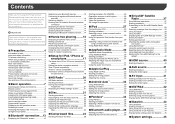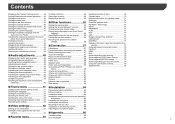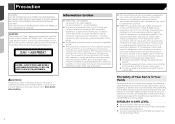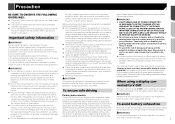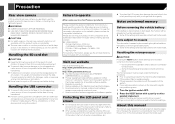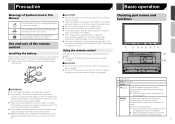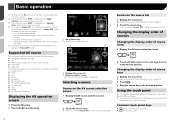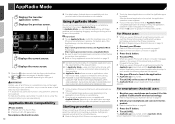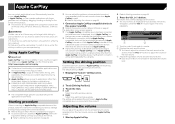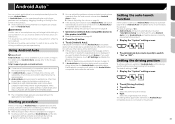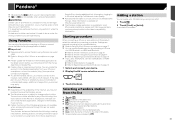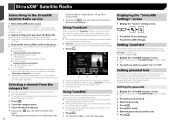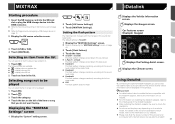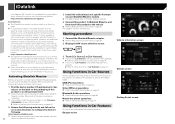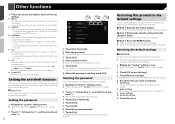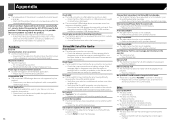Pioneer AVH-4200NEX Support Question
Find answers below for this question about Pioneer AVH-4200NEX.Need a Pioneer AVH-4200NEX manual? We have 1 online manual for this item!
Question posted by fhellstromfh on June 27th, 2022
My Pioneer Mixtrax Avh-4200nex Touch Screen Car Radio Asking 4 Password.
my alternator went bad, had it changed now my pioneer mixtrax avh-4200 is asking for a password, with a password hint fatty. We do not remember our password or remember using it as this has never happened even after changing a dead battery. How can i reset the radio and password. Radio is locked on the password screen and it is a touch screen with a few buttons at the bottom. Can you please help me, i feel lost without my gps and my radio.Thank youFawn
Current Answers
Answer #1: Posted by SonuKumar on June 27th, 2022 9:12 PM
https://www.youtube.com/watch?v=jCr2rmVj0vw
https://www.youtube.com/watch?v=W1dghFvw3a0
https://www.manualslib.com/manual/1175954/Pioneer-Avh-4200nex.html?page=56
Please respond to my effort to provide you with the best possible solution by using the "Acceptable Solution" and/or the "Helpful" buttons when the answer has proven to be helpful.
Regards,
Sonu
Your search handyman for all e-support needs!!
Related Pioneer AVH-4200NEX Manual Pages
Similar Questions
Does The Pioneer Avh-4201nex Have The Ability To Run In Either Network Mode Or S
(Posted by Anonymous-171193 2 years ago)
Resetting My Avh Nex 4200
My Wife purchased the Avh Nex 4200 fromantic purchasing power for me for Father's day and I installe...
My Wife purchased the Avh Nex 4200 fromantic purchasing power for me for Father's day and I installe...
(Posted by Primetimesounds16 6 years ago)
Reset Avh-4200nex Stereo Is Asking Me For Password I Never Set Up
stereo is asking me for password I've never set up
stereo is asking me for password I've never set up
(Posted by martinmartin07 7 years ago)