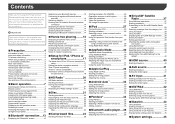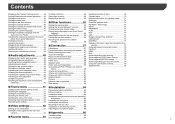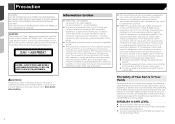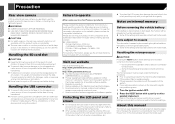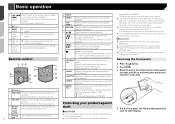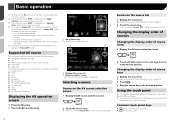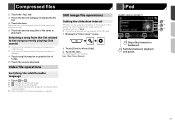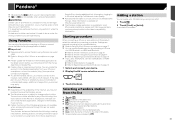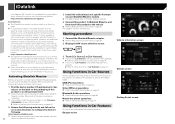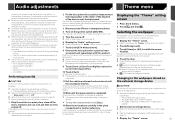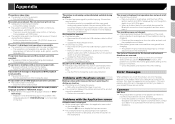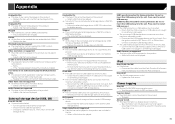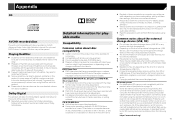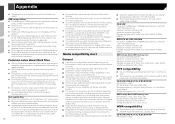Pioneer AVH-4200NEX Support Question
Find answers below for this question about Pioneer AVH-4200NEX.Need a Pioneer AVH-4200NEX manual? We have 1 online manual for this item!
Question posted by Philiplandry17 on June 11th, 2021
Locked Out
Requests for more information
remember I can't use any bottom row buttons.
Current Answers
Answer #1: Posted by Technoprince123 on June 11th, 2021 6:56 AM
Please response if this answer is acceptable and solw your problem thanks
Answer #2: Posted by SonuKumar on June 11th, 2021 8:31 AM
How do I bypass my pioneer password?
How To Reset Pioneer Car Stereo Password
Power on the Pioneer car stereo.
Press the 'Eject' button 5 times.
This will place it into service mode.
Go onto the fourth option on the screen that says 'Reset Password Module' and tap accept.
Enter your new password and tap save.
https://learnaudio123.blogspot.com/2016/05/how-to-reset-pioneer-car-stereo-password.html
Please respond to my effort to provide you with the best possible solution by using the "Acceptable Solution" and/or the "Helpful" buttons when the answer has proven to be helpful.
Regards,
Sonu
Your search handyman for all e-support needs!!
Related Pioneer AVH-4200NEX Manual Pages
Similar Questions
my alternator went bad, had it changed now my pioneer mixtrax avh-4200 is asking for a password, wit...
where to download firmware for AVH-X1600DVD
My Wife purchased the Avh Nex 4200 fromantic purchasing power for me for Father's day and I installe...
stereo is asking me for password I've never set up
can't get my samsung s4 media to link up to my pioneer avh 5200bt bluetooth works with calls but can...