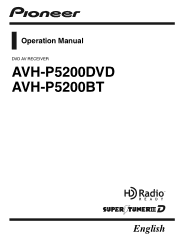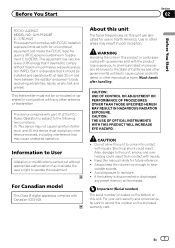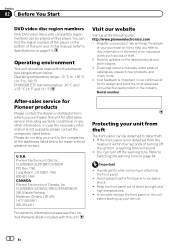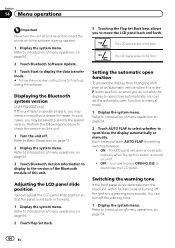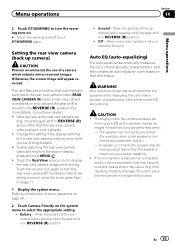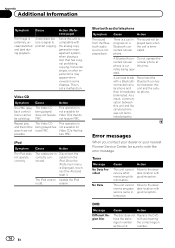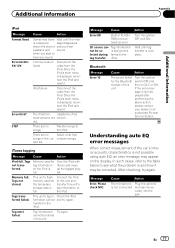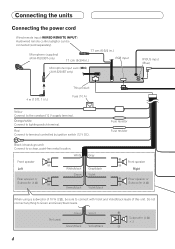Pioneer AVH-P5200BT Support Question
Find answers below for this question about Pioneer AVH-P5200BT.Need a Pioneer AVH-P5200BT manual? We have 2 online manuals for this item!
Question posted by dadupont5 on October 21st, 2015
Need Help With Pioneer Avh 5200bt Firmware Update
can't get my samsung s4 media to link up to my pioneer avh 5200bt bluetooth works with calls but can't get my music to play through bluetooth how do u go to get the firmware update through thanks
Current Answers
Answer #1: Posted by waelsaidani1 on October 22nd, 2015 4:31 AM
Hello visit here for firmware update: http://www.pioneer.eu/uk/support/software/page.html
Related Pioneer AVH-P5200BT Manual Pages
Similar Questions
Need Help With My Pioneer Elite Reciever
need help with my pioneer reciever
need help with my pioneer reciever
(Posted by Anonymous-163969 6 years ago)
Need Help Asap
my detachable from my avh p5200bt l lost it can it work without it
my detachable from my avh p5200bt l lost it can it work without it
(Posted by calvindoonie2 6 years ago)
I Have A Pioneer Avh-p5200bt Will No Longer Display Album/cover Art
I have aAVH-P5200BT and another in dash pioneer radio. Both stopped showing album and cover art. I a...
I have aAVH-P5200BT and another in dash pioneer radio. Both stopped showing album and cover art. I a...
(Posted by adot76 11 years ago)