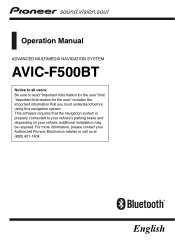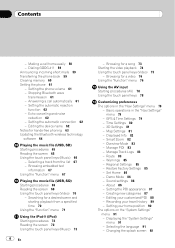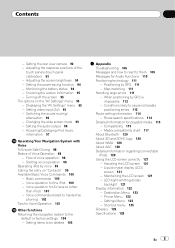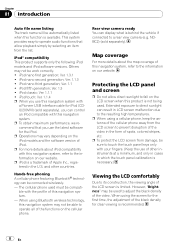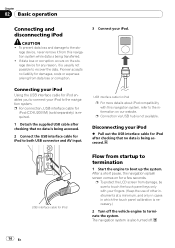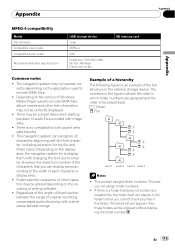Pioneer F500BT Support Question
Find answers below for this question about Pioneer F500BT - AVIC - Navigation System.Need a Pioneer F500BT manual? We have 1 online manual for this item!
Question posted by Anonymous-110011 on May 3rd, 2013
Radio
My pioneer MOSFET radio won't play my musigriff my aux cord threw the subwoofers it only plays on the car speakers
Current Answers
Related Pioneer F500BT Manual Pages
Similar Questions
Driver For Avic-f500bt
Hello,my name is Imiklos,and i have a problem to connect my navi with the laptop.It's the driver.Ple...
Hello,my name is Imiklos,and i have a problem to connect my navi with the laptop.It's the driver.Ple...
(Posted by imklos 8 years ago)
Avic N1 Car Stereo
manuel to help me trouble shoot what is wrong with ny avic n1 car stereo
manuel to help me trouble shoot what is wrong with ny avic n1 car stereo
(Posted by debed442 8 years ago)
How To Instal Pioneer Avic N3 Car Speed Signal On Bmw
(Posted by raddape 10 years ago)
How Do I Get My Radio To Still Play My Music But Display Videos On My Other Tvs
my music is comin from my ipod. But on my last deck i could play my ipod music and watch videos
my music is comin from my ipod. But on my last deck i could play my ipod music and watch videos
(Posted by quandalove16 11 years ago)
My Radio Don't Work On My Pioneer Mosfet 50 Wx4 Super Tuner Iii Can I Play A Ipo
(Posted by darncrabpeople 13 years ago)