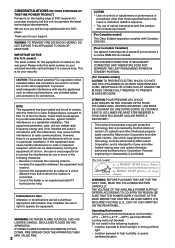Pioneer DV-C503 Support and Manuals
Get Help and Manuals for this Pioneer item

View All Support Options Below
Free Pioneer DV-C503 manuals!
Problems with Pioneer DV-C503?
Ask a Question
Free Pioneer DV-C503 manuals!
Problems with Pioneer DV-C503?
Ask a Question
Most Recent Pioneer DV-C503 Questions
Dv-c503 Not Playing Dvd's. Stops Right Away.
I haven't played any DVD's for awhile. I went down and added 3 discs to the 2 that were already in t...
I haven't played any DVD's for awhile. I went down and added 3 discs to the 2 that were already in t...
(Posted by joeryder 12 years ago)
Popular Pioneer DV-C503 Manual Pages
Pioneer DV-C503 Reviews
We have not received any reviews for Pioneer yet.