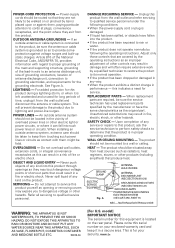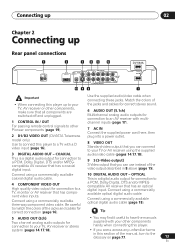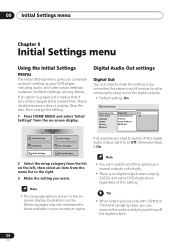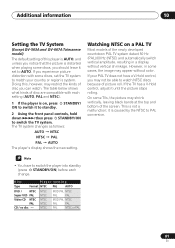Pioneer DV-563A Support and Manuals
Get Help and Manuals for this Pioneer item

View All Support Options Below
Free Pioneer DV-563A manuals!
Problems with Pioneer DV-563A?
Ask a Question
Free Pioneer DV-563A manuals!
Problems with Pioneer DV-563A?
Ask a Question
Most Recent Pioneer DV-563A Questions
I Would Like To Unlock My Dvd Player, To View A Danish Film
How can i unlock my DVD player to view a Danish film (region 2) My DVD is for region 1, Canada, USA?
How can i unlock my DVD player to view a Danish film (region 2) My DVD is for region 1, Canada, USA?
(Posted by davidleahy2 11 years ago)
Popular Pioneer DV-563A Manual Pages
Pioneer DV-563A Reviews
We have not received any reviews for Pioneer yet.