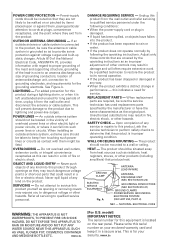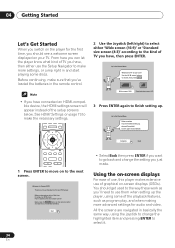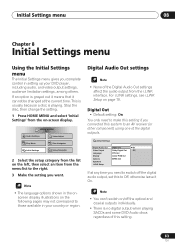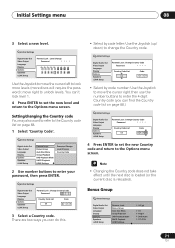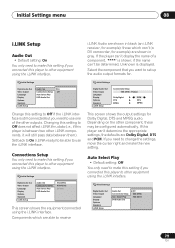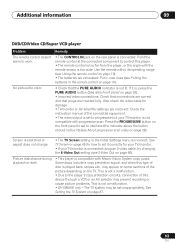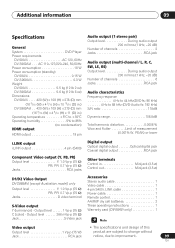Pioneer DV-59AVi Support and Manuals
Get Help and Manuals for this Pioneer item

View All Support Options Below
Free Pioneer DV-59AVi manuals!
Problems with Pioneer DV-59AVi?
Ask a Question
Free Pioneer DV-59AVi manuals!
Problems with Pioneer DV-59AVi?
Ask a Question
Most Recent Pioneer DV-59AVi Questions
Popular Pioneer DV-59AVi Manual Pages
Pioneer DV-59AVi Reviews
We have not received any reviews for Pioneer yet.