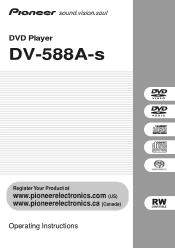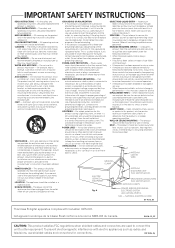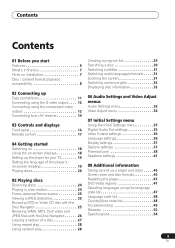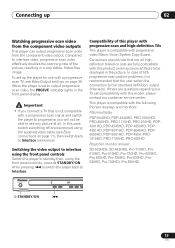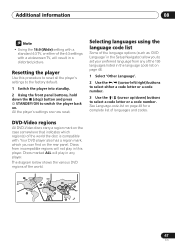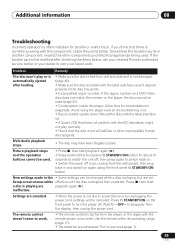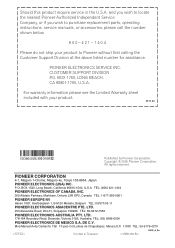Pioneer DV-588A-S Support and Manuals
Get Help and Manuals for this Pioneer item

View All Support Options Below
Free Pioneer DV-588A-S manuals!
Problems with Pioneer DV-588A-S?
Ask a Question
Free Pioneer DV-588A-S manuals!
Problems with Pioneer DV-588A-S?
Ask a Question
Popular Pioneer DV-588A-S Manual Pages
Pioneer DV-588A-S Reviews
We have not received any reviews for Pioneer yet.