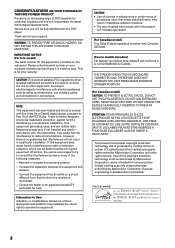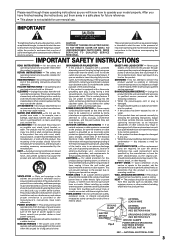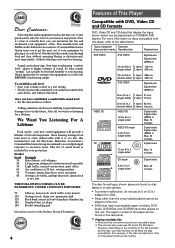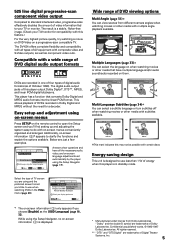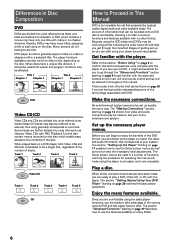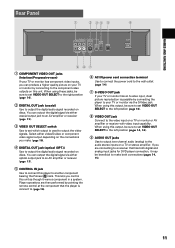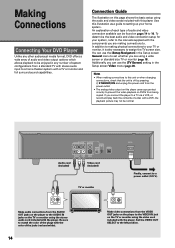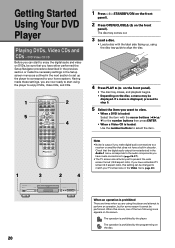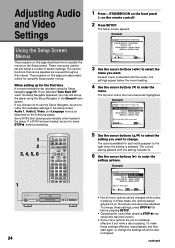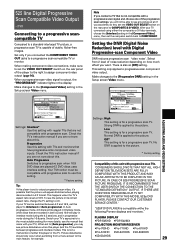Pioneer DV-434 Support and Manuals
Get Help and Manuals for this Pioneer item

View All Support Options Below
Free Pioneer DV-434 manuals!
Problems with Pioneer DV-434?
Ask a Question
Free Pioneer DV-434 manuals!
Problems with Pioneer DV-434?
Ask a Question
Most Recent Pioneer DV-434 Questions
Remote Control Not Working
Dear sir, How to operate manually these dvd player without remot controlTq
Dear sir, How to operate manually these dvd player without remot controlTq
(Posted by samsalleh19 2 years ago)
Popular Pioneer DV-434 Manual Pages
Pioneer DV-434 Reviews
We have not received any reviews for Pioneer yet.