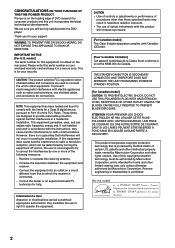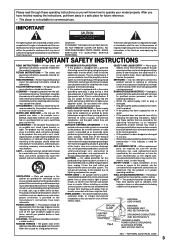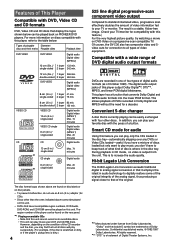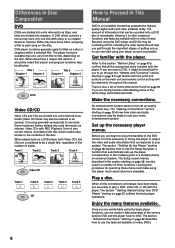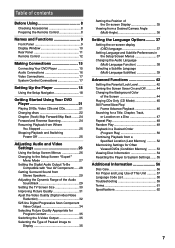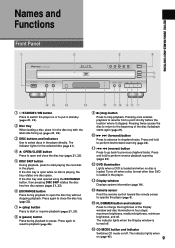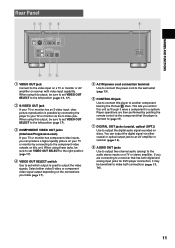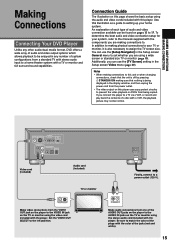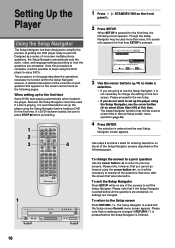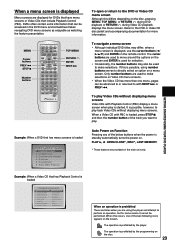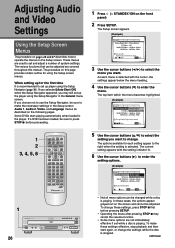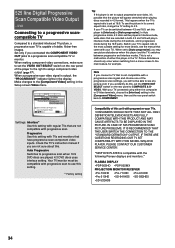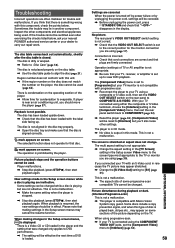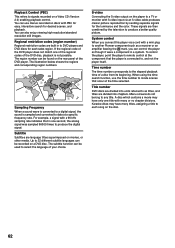Pioneer DV-C36 Support and Manuals
Get Help and Manuals for this Pioneer item

View All Support Options Below
Free Pioneer DV-C36 manuals!
Problems with Pioneer DV-C36?
Ask a Question
Free Pioneer DV-C36 manuals!
Problems with Pioneer DV-C36?
Ask a Question
Most Recent Pioneer DV-C36 Questions
How Can I Get Replacement Remote For Dv-c36 Pioneer Player?
(Posted by wilburclay 10 years ago)
Pioneer DV-C36 Videos
Popular Pioneer DV-C36 Manual Pages
Pioneer DV-C36 Reviews
We have not received any reviews for Pioneer yet.