Pioneer DV-47A Support and Manuals
Get Help and Manuals for this Pioneer item
This item is in your list!

View All Support Options Below
Free Pioneer DV-47A manuals!
Problems with Pioneer DV-47A?
Ask a Question
Free Pioneer DV-47A manuals!
Problems with Pioneer DV-47A?
Ask a Question
Popular Pioneer DV-47A Manual Pages
Owner's Manual - Page 6


Super VCD also supports the widescreen size. Superlative audio performance with DVD-Audio, Dolby*1 Digital and DTS*2 software
Logos: 1
R
The DV-47A/DV-S733A delivers breathtaking sound quality with stereo sources, TruSurround creates a realistic surround-sound effect using the graphical Setup Navigator. These include: TV (CRT), PDP, and Professional. This technology can also switch it at ...
Owner's Manual - Page 10
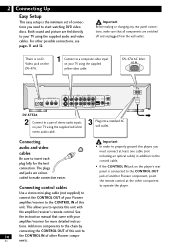
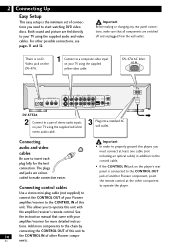
... the DV-47A.
1 Connect to a composite video input on your TV using the supplied yellow video cable. For other Pioneer compo-
Connecting audio and video cables
Be sure to insert each plug fully for more components to
10
the CONTROL IN of another Pioneer component, point the remote control at the other component to operate the player.
Important...
Owner's Manual - Page 14
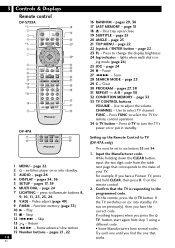
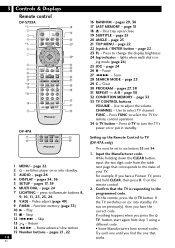
...CONTROL buttons
VOLUME - FUNC - Setting up the Remote Control to TV
(DV-47A only)
This most be set to adjust the volume. For example, If you have a Pioneer TV, press and hold CLEAR, then press 0, 0 on previously), then you have several codes...
PROGRAM
LAST MEMORY
DVD PLAYER
CONDITION MEMORY
Î
% ^
& **
(*
∞ § ¶
DV-47A
$ ¶
LAST MEMORY
LAST
TV CONTROL
Vol +
CH...
Owner's Manual - Page 16


...with each change.
16
En
If the TV has a V-Hold control, adjust it is for the DV-47A.
1 Switch the player into standby before each setting (AUTO, PAL and NTSC). STANDBY/ON
DIGITAL DATA OFF
LEGATO ...] PAL PAL ] AUTO The display indicates the new setting. 4 Getting Started
Setting the TV System (except for Taiwanese model)
The default setting of the screen. PAL
NTSC
NTSC NTSC
PAL MOD....
Owner's Manual - Page 17


...; The button on the remote switches the player between standby and on. • If a disc that's already loaded starts to play, press 7 to stop it.
2 Press SETUP.
Audio1 A2 Video1 V2 Language General Setup Navigator
Setup Navigator Start Auto Start Off
Setup using the Setup Navigator
Move
ENTER Select SETUP Exit
Navigate all the basic DVD player settings for you don...
Owner's Manual - Page 20


... are covered here. Note
This remote is set to the correct video input.
2 Press 0 to open the disc tray.
3 Load a disc. Note Throughout this manual, the term 'DVD' means DVD-Video, DVD-Audio and DVD-R/RW. If a function is specified.
1 Switch the player on your TV and make sure that it is for the DV-47A.
20
En
If you...
Owner's Manual - Page 23
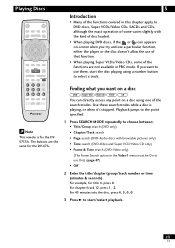
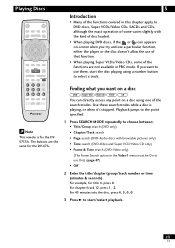
Playing Discs
PLAY 3
SEARCH MODE
1
2
3
4
5
6
7890
DVD PLAYER
Î
Note
This remote is playing, or when it's stopped. The buttons are the same for the DV-47A.
5 Introduction
• Many of the functions covered in this chapter apply to DVD discs, Super VCDs/Video CDs, SACDs and CDs, although the exact operation of some of disc loaded...
Owner's Manual - Page 25
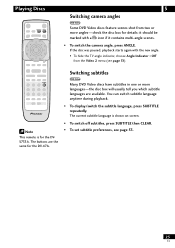
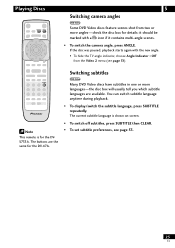
...DV-47A. Switching subtitles
CLEAR
C
DVD PLAYER
Î
Note
This remote is shown on-screen.
• To switch off subtitles, press SUBTITLE then CLEAR.
• To set subtitle preferences, see page 51). The buttons are available.
Many DVD... press ANGLE.
Playing Discs
5
Switching camera angles
SUBTITLE ANGLE
Some DVD Video discs feature scenes shot from the Video 2 menu (see ...
Owner's Manual - Page 30
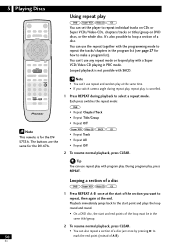
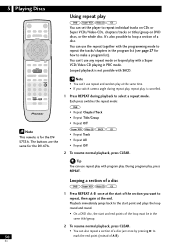
...• You can set the player to
30
mark the... end point (instead of a disc just once by pressing 3 to repeat individual tracks on CDs or Super VCDs/Video-CDs, chapters/tracks or titles/group on DVD discs, or the whole disc. The buttons are the same for the DVS733A.
En PLAY 3
Looped playback is for the DV-47A... Repeat Off
Note
This remote is not possible with...
Owner's Manual - Page 34
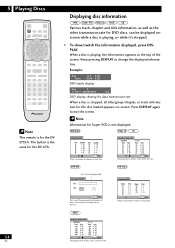
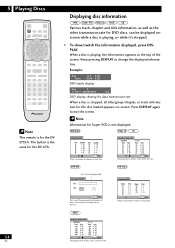
... show/switch the information displayed, press DISPLAY. 5 Playing Discs
Displaying disc information
DISPLAY
DVD PLAYER
Î
Note
This remote is for the DV-47A. Press DISPLAY again to change the displayed information.
Example:
Play Track
2-1 0.24 -6.05/ 6.29
DVD-Audio display
Play
3
Tr. Information: DVD
Title Chapter Title Chapter
01 1 ~ 30 06 1 ~ 10
02 1 ~ 21 07 1 ~ 13...
Owner's Manual - Page 35


... track recorded on computers and the Internet because file sizes are the same for the DV-47A.
1 Switch the player on.
2 Press 0 to open the disc tray.
3 Load a CD-ROM containing...
PLAY 3
PAUSE 8
PREVIOUS NEXT 4¢
REV FWD 1¡
123
4
5
6 +10
7890
DVD PLAYER
Î
Note
This remote is displayed for the first five seconds of that folder.
35
En Press again to restart playback. &#...
Owner's Manual - Page 39
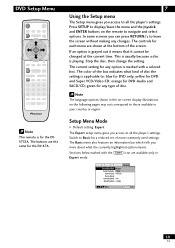
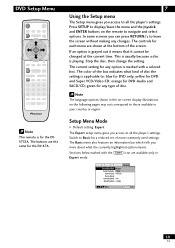
... about what kind of disc the setting is applicable to: blue for the DV-47A.
7
Using the Setup menu
The Setup menu gives you can press RETURN to all the player's settings. DVD Setup Menu
SET UP ENTER
STOP 7
RETURN
DVD PLAYER
Î
Note
This remote is for DVD and Super VCD/Video CD; The current setting for a reduced set of disc.
Sections below marked with...
Owner's Manual - Page 55


... a password before the disc will play. If your DVD player. Before you to some control about what your children watch on
the disc, no subtitles are the same then both of these discs, depending on this page for detailed instructions. Single
Move
SETUP Exit
Note
Not all discs that you may consider inappropriate for your player is set...
Owner's Manual - Page 62


... Information
Troubleshooting
Incorrect operation is cut due to power failure or by the player. Allow time for that this component, check the points below , ask your nearest Pioneer authorized service center or your TV/monitor is incorrect.
Note that there is prohibited by
unplugging the power cord, settings will be canceled. Wait for trouble or malfunction...
Owner's Manual - Page 69
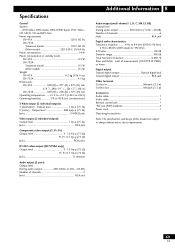
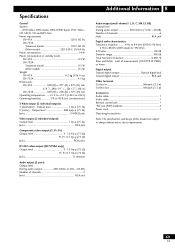
... model 0.3 W Other models 0.5 W Weight DV-47A 4.2 kg (9 lb 4 oz) DV-733A 4.5 kg Dimensions DV-47A 420 (W) x 277 (D) x 97.5 (H) mm
(16 9/16 (W) x 10 15/16 (D) x 3 7/8 (H) in Minijack (3.5 ø) Control out Minijack (3.5 ø)
Accessories Audio cable 1 Video cable 1 Remote control unit 1 "AA" size (R6P) batteries 2 Power cord 1 Operating Instructions
Note: The specifications...
Pioneer DV-47A Reviews
Do you have an experience with the Pioneer DV-47A that you would like to share?
Earn 750 points for your review!
We have not received any reviews for Pioneer yet.
Earn 750 points for your review!
