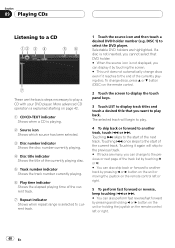Pioneer AVH-P6800DVD Support Question
Find answers below for this question about Pioneer AVH-P6800DVD - DVD Changer With LCD Monitor.Need a Pioneer AVH-P6800DVD manual? We have 2 online manuals for this item!
Question posted by knowlesplastering on May 1st, 2013
When I Turn My Key On The Face Wonts To Open Starts Clicking
The person who posted this question about this Pioneer product did not include a detailed explanation. Please use the "Request More Information" button to the right if more details would help you to answer this question.
Current Answers
Related Pioneer AVH-P6800DVD Manual Pages
Similar Questions
My Pioneer Avh X 6800 Dvd Player With Navigation I Have No Power It Was Working
my Pioneer stereo AVH X 6800 DVD with navigation has no power I have no idea what's wrong all the fu...
my Pioneer stereo AVH X 6800 DVD with navigation has no power I have no idea what's wrong all the fu...
(Posted by olearygeorge 7 years ago)
Dvd Does Not Display The Video
The pioneer AVH-X3500 does not display video but the audio plays good. The screen displays the warni...
The pioneer AVH-X3500 does not display video but the audio plays good. The screen displays the warni...
(Posted by gwgab 8 years ago)
How To Make A Dvd To Play On A Pioneer Avh-p6800dvd
(Posted by ATTshayho 9 years ago)
Wont Open
The screen wont slide or open at all. It only makes the sound as if it is sliding but it doesnt. Not...
The screen wont slide or open at all. It only makes the sound as if it is sliding but it doesnt. Not...
(Posted by jefferson111984 13 years ago)