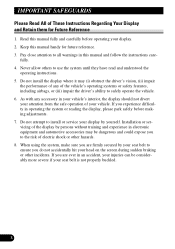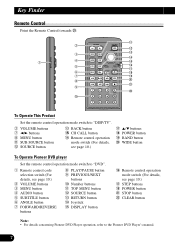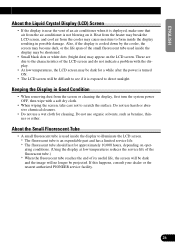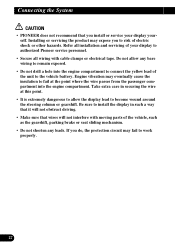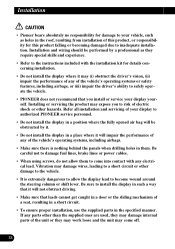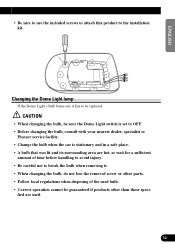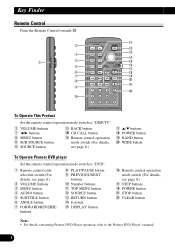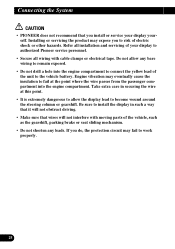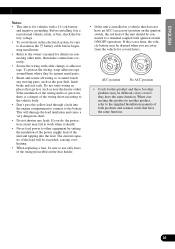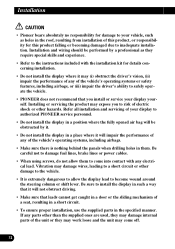Pioneer AVR-W6100 - LCD Monitor - External Support and Manuals
Get Help and Manuals for this Pioneer item

View All Support Options Below
Free Pioneer AVR-W6100 manuals!
Problems with Pioneer AVR-W6100?
Ask a Question
Free Pioneer AVR-W6100 manuals!
Problems with Pioneer AVR-W6100?
Ask a Question
Most Recent Pioneer AVR-W6100 Questions
Install Guidance
I need to find an installation kit/instructions for a 08 Chevy crew cab z71
I need to find an installation kit/instructions for a 08 Chevy crew cab z71
(Posted by Gmartinez25 8 years ago)
Popular Pioneer AVR-W6100 Manual Pages
Pioneer AVR-W6100 Reviews
We have not received any reviews for Pioneer yet.