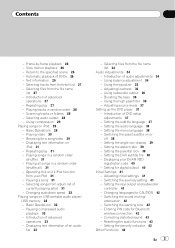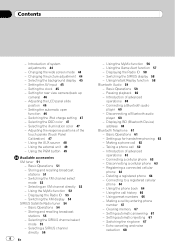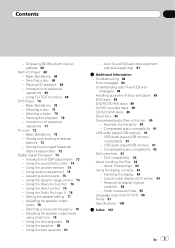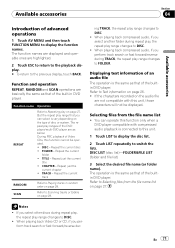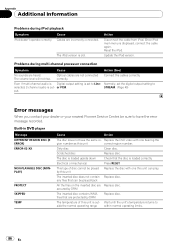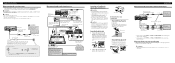Pioneer AVHP5000DVD Support Question
Find answers below for this question about Pioneer AVHP5000DVD - DVD Player With LCD monitor.Need a Pioneer AVHP5000DVD manual? We have 2 online manuals for this item!
Question posted by Anonymous-167227 on November 2nd, 2020
How Do I Fix Error 02-aa
i have tried watching something in my car but it's not letting me do so.Please help if you ca
Current Answers
Related Pioneer AVHP5000DVD Manual Pages
Similar Questions
Replacement Parts
where can I buy a lcd monitor to replace the one on my avhp5000dvd
where can I buy a lcd monitor to replace the one on my avhp5000dvd
(Posted by rop2 3 years ago)
Error 02 9e
will not play CD or DVD I just bought it and hooked it up don't really know much more
will not play CD or DVD I just bought it and hooked it up don't really know much more
(Posted by dujkas 5 years ago)
Error-02-aa
why when i try and play DVD that i down load why i get error - 02 - aa
why when i try and play DVD that i down load why i get error - 02 - aa
(Posted by gino9122 7 years ago)
Why Am I Getting Error-02-aa When I Put A Cd In My Pioneer Avh-270bt!?
I just installed this unit and when I put a cd in I got error-02-aa. Please tell me its a simple fix...
I just installed this unit and when I put a cd in I got error-02-aa. Please tell me its a simple fix...
(Posted by epicgamer1152 9 years ago)
Pioneer Avh-p5000dvd 7 In. Car Dvd Player Wont Light
(Posted by gofucnotkid 9 years ago)