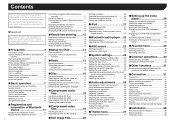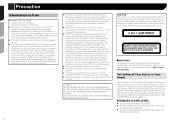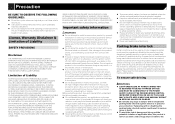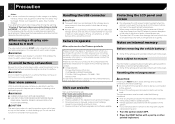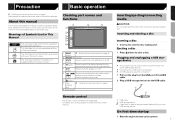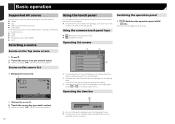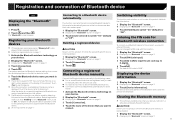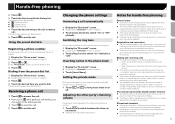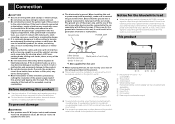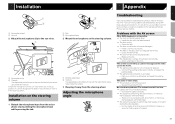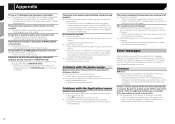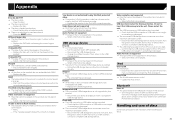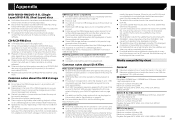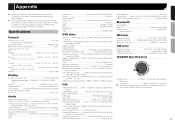Pioneer AVH-280BT Support and Manuals
Get Help and Manuals for this Pioneer item

View All Support Options Below
Free Pioneer AVH-280BT manuals!
Problems with Pioneer AVH-280BT?
Ask a Question
Free Pioneer AVH-280BT manuals!
Problems with Pioneer AVH-280BT?
Ask a Question
Most Recent Pioneer AVH-280BT Questions
How Do I Play My Dvd On My Avh-280bt It's Reading Err-22-aa
(Posted by Troycobin 2 years ago)
Background Image
how do you download a back ground image to your radio. I can get the image to come up on the screen ...
how do you download a back ground image to your radio. I can get the image to come up on the screen ...
(Posted by cdautrey50 6 years ago)
Balance Due
Are there any charges to Business Partner ID: 17800007 for 2017?Are there any charges to Business Pa...
Are there any charges to Business Partner ID: 17800007 for 2017?Are there any charges to Business Pa...
(Posted by perkinsvg 6 years ago)
What Does Error Message Ue22 Mean ?
what does error message UE22 mean
what does error message UE22 mean
(Posted by andy15422 6 years ago)
Power Supply For, Pioneer Dvdr Model Number Dvr220-s,[email protected].
I blew my power supply for my DVDR, model DVR 220-s. How can i get one sent to me a.s.a.p. i think t...
I blew my power supply for my DVDR, model DVR 220-s. How can i get one sent to me a.s.a.p. i think t...
(Posted by bsonn2241952 6 years ago)
Popular Pioneer AVH-280BT Manual Pages
Pioneer AVH-280BT Reviews
We have not received any reviews for Pioneer yet.