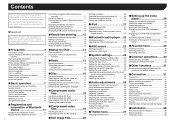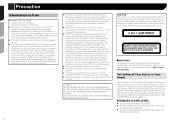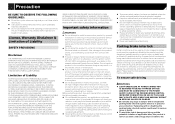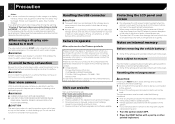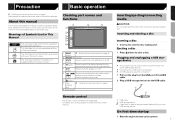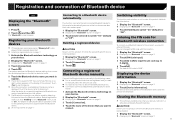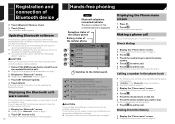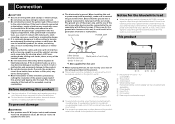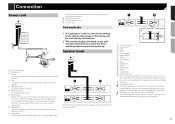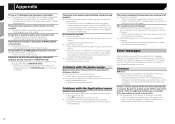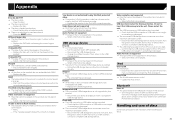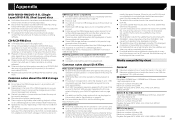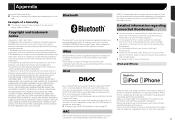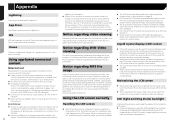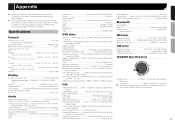Pioneer AVH-280BT Support Question
Find answers below for this question about Pioneer AVH-280BT.Need a Pioneer AVH-280BT manual? We have 1 online manual for this item!
Question posted by bsonn2241952 on June 29th, 2017
Power Supply For, Pioneer Dvdr Model Number Dvr220-s,[email protected].
I blew my power supply for my DVDR, model DVR 220-s. How can i get one sent to me a.s.a.p. i think the part number for the power supply is " VWR1378-AG504179' Im not really sure put i need one bad. My email is " [email protected]. And how can i greate an account with you people. Please reply. Thank you for your time, i hope to here from you soon.
Current Answers
Answer #1: Posted by Odin on June 29th, 2017 4:58 PM
You may be confusing us (Help Owl, an independent help site) with Pioneer. To create an account with Help Owl, go to https://www.helpowl.com/ and hover My Account at the upper right. To ask your question of Pioneer, use the contact information here--https://www.contacthelp.com/pioneer/customer-service. Regarding the part: f you can't get what you seek from Pioneer, confirm the part number. Then (with a part number if possible) use a search engine like Google's or Yahoo's; or try http://www.searchtempest.com/, which displays global listings from eBay, Craigslist, and other sources
Hope this is useful. Please don't forget to click the Accept This Answer button if you do accept it. My aim is to provide reliable helpful answers, not just a lot of them. See https://www.helpowl.com/profile/Odin.
Related Pioneer AVH-280BT Manual Pages
Similar Questions
How To Remove Reversed Screen Image On Radio Model Number Avh-p4400bh
(Posted by Tocybrm 9 years ago)
What Type Of Power Supply Is Supposed To Go To The Light Green Wire In The
pioneer avh-2400bt wiring harness
pioneer avh-2400bt wiring harness
(Posted by bcma 9 years ago)
How To Bypass Dvd Power Supply For A Pioneer Avh-p1400dvd
(Posted by Fotgem 10 years ago)
What Bluetooth Fits This Model?
I'm going to buy this used stereo from my friend. But before giving him an offer, he told me to see ...
I'm going to buy this used stereo from my friend. But before giving him an offer, he told me to see ...
(Posted by villegasangel17 11 years ago)