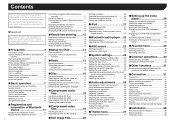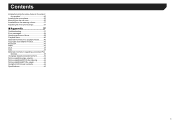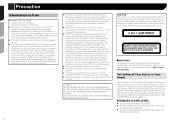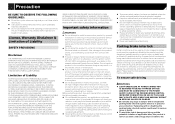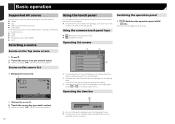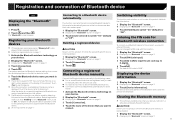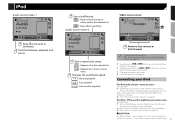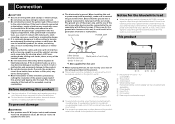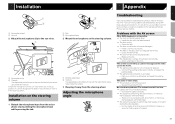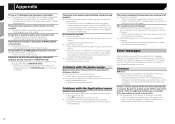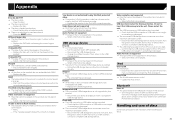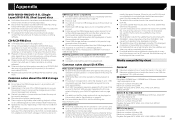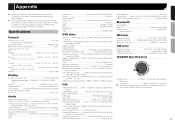Pioneer AVH-280BT Support Question
Find answers below for this question about Pioneer AVH-280BT.Need a Pioneer AVH-280BT manual? We have 1 online manual for this item!
Question posted by Troycobin on January 20th, 2022
How Do I Play My Dvd On My Avh-280bt It's Reading Err-22-aa
The person who posted this question about this Pioneer product did not include a detailed explanation. Please use the "Request More Information" button to the right if more details would help you to answer this question.
Current Answers
Answer #1: Posted by SonuKumar on January 20th, 2022 8:08 AM
Please respond to my effort to provide you with the best possible solution by using the "Acceptable Solution" and/or the "Helpful" buttons when the answer has proven to be helpful.
Regards,
Sonu
Your search handyman for all e-support needs!!
Related Pioneer AVH-280BT Manual Pages
Similar Questions
Error-02-aa
why when i try and play DVD that i down load why i get error - 02 - aa
why when i try and play DVD that i down load why i get error - 02 - aa
(Posted by gino9122 7 years ago)
Trying To Get My Avh To Play Dvds. And Music Videos From My Iphone
i dont have the owners manial for the AVH-P-5900dvd. Im trying to get it to play movies and music vi...
i dont have the owners manial for the AVH-P-5900dvd. Im trying to get it to play movies and music vi...
(Posted by Anonymous-142015 9 years ago)
My Car Is Not Moving And Won't Play Dvd Avh-p1400dvd
(Posted by fohll 10 years ago)