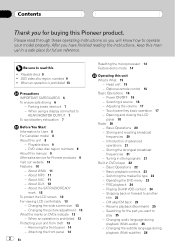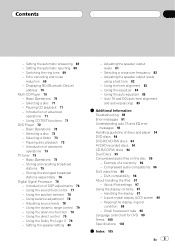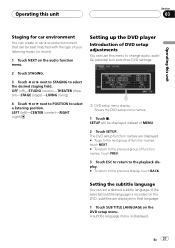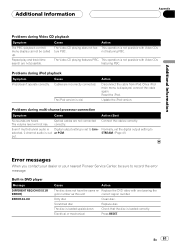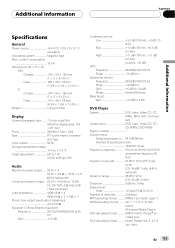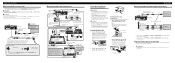Pioneer P5900DVD Support Question
Find answers below for this question about Pioneer P5900DVD - AVH - DVD Player.Need a Pioneer P5900DVD manual? We have 2 online manuals for this item!
Question posted by mihul1984 on November 3rd, 2012
Eject Locked
hy
i have one avh-p5900dvd and when i push the eject button, on the display appears LOCKED... what can i do?
i've tried to push at the same time volume and eject without lock...
please help
Current Answers
Related Pioneer P5900DVD Manual Pages
Similar Questions
Where Can I Get A Plug On Back Of Stereo Model Number Deh-x6500bt
(Posted by catmando263 8 years ago)
Need To Know Which Wire For The Brake System That Controls Lock Out O The Dvd
trying to figure out how to bypass the safety feature that controls the dvd player from operating wh...
trying to figure out how to bypass the safety feature that controls the dvd player from operating wh...
(Posted by jamesrolland78 9 years ago)
Avh-5900dvd Pioneer
i have a avh-5900dvd pioneer.on the front screen says LOCKED and the CD don't want to come out!what ...
i have a avh-5900dvd pioneer.on the front screen says LOCKED and the CD don't want to come out!what ...
(Posted by mihul1984 11 years ago)
Audio Function Button Does Not Work
When i press the Audio Button, mute comes up on the screen. I can't get into any of the audio settin...
When i press the Audio Button, mute comes up on the screen. I can't get into any of the audio settin...
(Posted by rjaggars 11 years ago)
Unable To Remove Cd
I have a Pioneer DEH-P44 AM/FM, single CD player. Before turning on the ignition, I slid a CD into t...
I have a Pioneer DEH-P44 AM/FM, single CD player. Before turning on the ignition, I slid a CD into t...
(Posted by theiguana04 11 years ago)