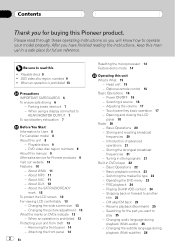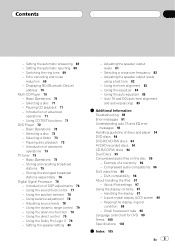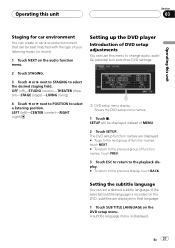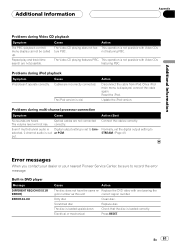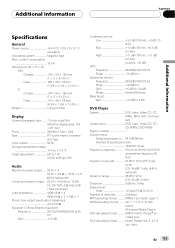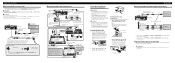Pioneer P5900DVD Support Question
Find answers below for this question about Pioneer P5900DVD - AVH - DVD Player.Need a Pioneer P5900DVD manual? We have 2 online manuals for this item!
Question posted by mihul1984 on December 24th, 2012
Avh-5900dvd Pioneer
i have a avh-5900dvd pioneer.on the front screen says LOCKED and the CD don't want to come out!what can i do?
Current Answers
Related Pioneer P5900DVD Manual Pages
Similar Questions
Need A Wiring Harness
I have a kEH P-2030 car radio and lost the wording harness and can't seem to find one is there a alt...
I have a kEH P-2030 car radio and lost the wording harness and can't seem to find one is there a alt...
(Posted by rondog5651 1 year ago)
Where Can I Get A Plug On Back Of Stereo Model Number Deh-x6500bt
(Posted by catmando263 8 years ago)
Need To Know Which Wire For The Brake System That Controls Lock Out O The Dvd
trying to figure out how to bypass the safety feature that controls the dvd player from operating wh...
trying to figure out how to bypass the safety feature that controls the dvd player from operating wh...
(Posted by jamesrolland78 9 years ago)
Eject Locked
hy i have one avh-p5900dvd and when i push the eject button, on the display appears LOCKED... what ...
hy i have one avh-p5900dvd and when i push the eject button, on the display appears LOCKED... what ...
(Posted by mihul1984 11 years ago)
Bad Sound Quality With Usb Port
Hello, I have a TDK 8GB USB key wich i want to use with the DEH-6400BT. The problem is that the sou...
Hello, I have a TDK 8GB USB key wich i want to use with the DEH-6400BT. The problem is that the sou...
(Posted by sebre 11 years ago)