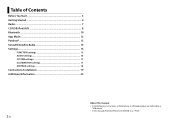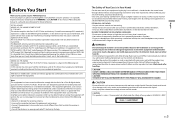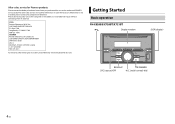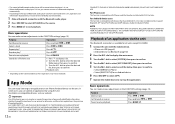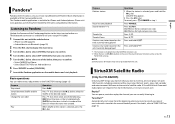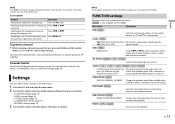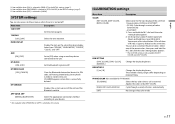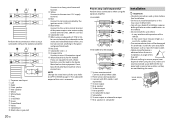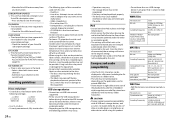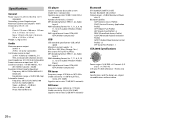Pioneer FH-X720BT Support Question
Find answers below for this question about Pioneer FH-X720BT.Need a Pioneer FH-X720BT manual? We have 1 online manual for this item!
Question posted by betsybutler645 on November 28th, 2021
Blown Fuse Pioneer Fh-x720bt
I Replaced The 10 Amp Fuse That Had Blown In My Pioneer Fh-x720bt. As Soon As I Turned The Key For Power The New Fuse Burnt Too. I Have Checked My Car For Possable Shrts, But Found None. The First Fuse Burnt When My Car Hit A Bump In The Road. Do You Think It Is Fixable?
Current Answers
Answer #1: Posted by SonuKumar on November 29th, 2021 7:48 AM
https://www.caraudio.com/threads/pioneer-fh-x720bt-pico-fuse-location.606583/
https://www.pioneerelectronics.com/StaticFiles/Manuals/Car/FH-X520UI_OwnersManual062514.pdf
page 19
Please respond to my effort to provide you with the best possible solution by using the "Acceptable Solution" and/or the "Helpful" buttons when the answer has proven to be helpful.
Regards,
Sonu
Your search handyman for all e-support needs!!
Related Pioneer FH-X720BT Manual Pages
Similar Questions
Need A Wiring Harness
I have a kEH P-2030 car radio and lost the wording harness and can't seem to find one is there a alt...
I have a kEH P-2030 car radio and lost the wording harness and can't seem to find one is there a alt...
(Posted by rondog5651 1 year ago)
I A Beeping Sound Coming Though My Pioneer Fh-x720bt And How Do I Fix It Or
turn it off?
turn it off?
(Posted by donnylehmandonny 2 years ago)
Fh-x720bt
my FH-X 720BT was working perfectly for about a month. I went to connect my phone via bluetooth and ...
my FH-X 720BT was working perfectly for about a month. I went to connect my phone via bluetooth and ...
(Posted by abark73 6 years ago)
Fh-x720bt On A 04 Extreme Blazer Using A Metra 70-2003 Wiring Harness Do I Conne
(Posted by law196169 8 years ago)
Correct Audio Adjustment For Full Range Speakers Connected Through Amp
(Posted by Chadrobertson83 9 years ago)