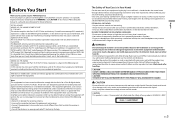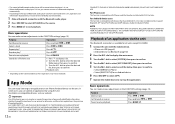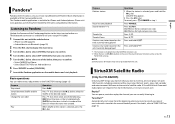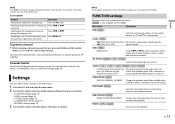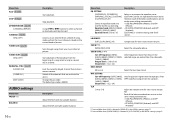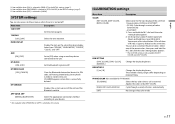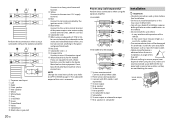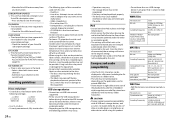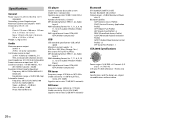Pioneer FH-X720BT Support Question
Find answers below for this question about Pioneer FH-X720BT.Need a Pioneer FH-X720BT manual? We have 1 online manual for this item!
Question posted by Zaid7861 on February 19th, 2022
The Language Has Changed And I Cant Change It To English
The person who posted this question about this Pioneer product did not include a detailed explanation. Please use the "Request More Information" button to the right if more details would help you to answer this question.
Current Answers
Answer #1: Posted by SonuKumar on February 20th, 2022 7:05 AM
https://www.fixya.com/support/t27189237-change_language_pioneer_fh_x720bt_back
https://www.manualslib.com/manual/584735/Pioneer-Fh-X700bt.html#manual
Please respond to my effort to provide you with the best possible solution by using the "Acceptable Solution" and/or the "Helpful" buttons when the answer has proven to be helpful.
Regards,
Sonu
Your search handyman for all e-support needs!!
Related Pioneer FH-X720BT Manual Pages
Similar Questions
Need A Wiring Harness
I have a kEH P-2030 car radio and lost the wording harness and can't seem to find one is there a alt...
I have a kEH P-2030 car radio and lost the wording harness and can't seem to find one is there a alt...
(Posted by rondog5651 1 year ago)
Language Setting
How would I change my pioneer fh-x700 language setting back to English from it seems to be Russian
How would I change my pioneer fh-x700 language setting back to English from it seems to be Russian
(Posted by deanpegobrandao 2 years ago)
How To Change The Language?
how do I turn my language back to English from Russian on my fh-x720bt
how do I turn my language back to English from Russian on my fh-x720bt
(Posted by bigpaul199 7 years ago)
Where Can I Get A Plug On Back Of Stereo Model Number Deh-x6500bt
(Posted by catmando263 8 years ago)
How To Wire A Pioneer Fh-x721 Bt To A 2005 F150?
(Posted by Lanemiller1234 8 years ago)