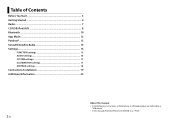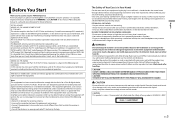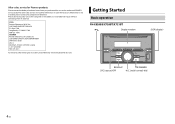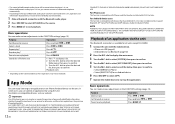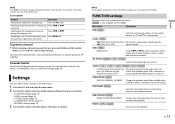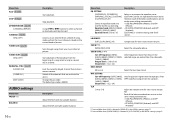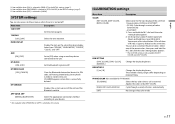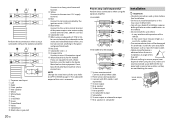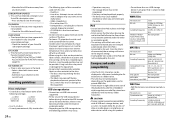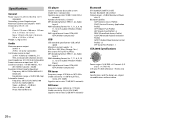Pioneer FH-X720BT Support Question
Find answers below for this question about Pioneer FH-X720BT.Need a Pioneer FH-X720BT manual? We have 1 online manual for this item!
Question posted by durwoodrwilliams on November 8th, 2023
Can I Get A Replacement Remote Control And A Replacement Speaker
The person who posted this question about this Pioneer product did not include a detailed explanation. Please use the "Request More Information" button to the right if more details would help you to answer this question.
Current Answers
Answer #1: Posted by SonuKumar on November 8th, 2023 10:02 PM
Please respond to my effort to provide you with the best possible solution by using the "Acceptable Solution" and/or the "Helpful" buttons when the answer has proven to be helpful.
Regards,
Sonu
Your search handyman for all e-support needs!!
Related Pioneer FH-X720BT Manual Pages
Similar Questions
I Am Wiring A (pioneer Fhx720bt Radio) To A (1997 Saturn Sw2) I Need Wiring Dia
I need (Wiring diagram) from Pioneer Fhx720bt radio. To a 1997 Saturn sw2. So I can wire up my Pione...
I need (Wiring diagram) from Pioneer Fhx720bt radio. To a 1997 Saturn sw2. So I can wire up my Pione...
(Posted by mizertroy390 1 year ago)
Blown Fuse Pioneer Fh-x720bt
I Replaced The 10 Amp Fuse That Had Blown In My Pioneer Fh-x720bt. As Soon As I Turned The Key For P...
I Replaced The 10 Amp Fuse That Had Blown In My Pioneer Fh-x720bt. As Soon As I Turned The Key For P...
(Posted by betsybutler645 2 years ago)
How To Factory Reset
for some reason a week ago my pioneer fhx720bt started sending sub signals to my rear speakers and I...
for some reason a week ago my pioneer fhx720bt started sending sub signals to my rear speakers and I...
(Posted by danielbinder163678 4 years ago)
Wiring Diagram For 3200ub To Amp And Subwoofer And Is There A Remote Control Ava
would like to hookup My 3200 ub To amplifier and Subwoofer Needing wiring diagram ,Is There A Remote...
would like to hookup My 3200 ub To amplifier and Subwoofer Needing wiring diagram ,Is There A Remote...
(Posted by tonystotz 11 years ago)
How Do I Use The Remote Control To Repeat An Entire Cd?
how do i use the remote control to repeat an entire CD?
how do i use the remote control to repeat an entire CD?
(Posted by dataway 12 years ago)