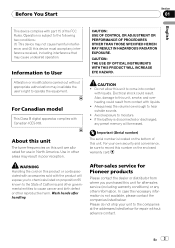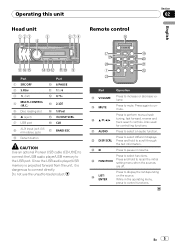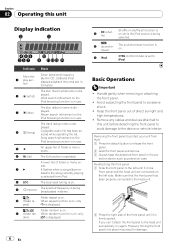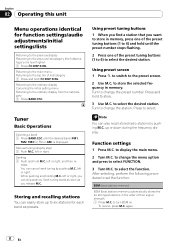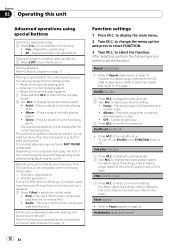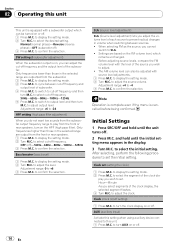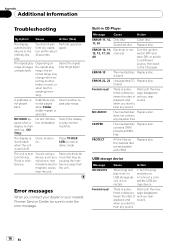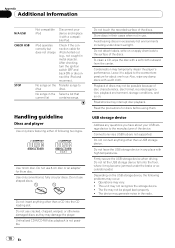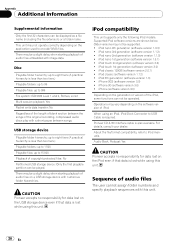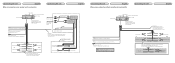Pioneer DEH-3200UB Support and Manuals
Get Help and Manuals for this Pioneer item

View All Support Options Below
Free Pioneer DEH-3200UB manuals!
Problems with Pioneer DEH-3200UB?
Ask a Question
Free Pioneer DEH-3200UB manuals!
Problems with Pioneer DEH-3200UB?
Ask a Question
Most Recent Pioneer DEH-3200UB Questions
I Need To Know If Model D E H 2 3 Jb And Model T E H 3200ub If The Wiring Harnes
I need to know if those two models are interchangeable with the wiring harness
I need to know if those two models are interchangeable with the wiring harness
(Posted by feemeedoh 4 months ago)
Can't Get Usb Function. Deh 3200ub
How do I use or turn on the usb function? I do not see it when I use the source selector. I see tune...
How do I use or turn on the usb function? I do not see it when I use the source selector. I see tune...
(Posted by stevertrout 3 years ago)
Other Faceplate For Deh-3200ub Unit
My faceplate was stolen and i cant seem to find a replacement. Will any other faceplate models fit t...
My faceplate was stolen and i cant seem to find a replacement. Will any other faceplate models fit t...
(Posted by jenniferfuentes 7 years ago)
Error 16
when I plug in my I phone 4 . I get the error 16 message .I've used this phone on this stereo before...
when I plug in my I phone 4 . I get the error 16 message .I've used this phone on this stereo before...
(Posted by hughemar 8 years ago)
How To Tune Deh-3200ub
(Posted by myMof 9 years ago)
Pioneer DEH-3200UB Videos
Popular Pioneer DEH-3200UB Manual Pages
Pioneer DEH-3200UB Reviews
We have not received any reviews for Pioneer yet.