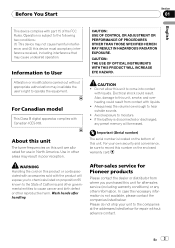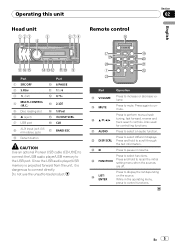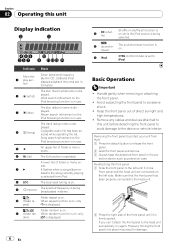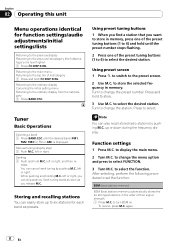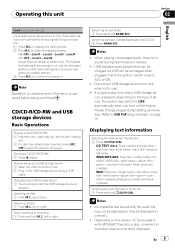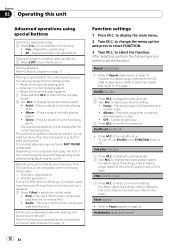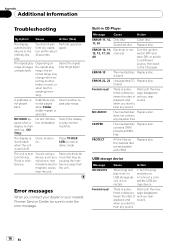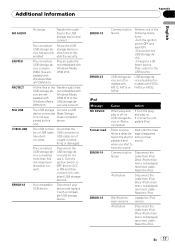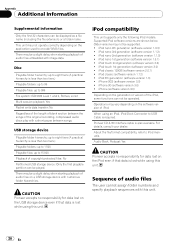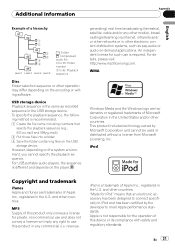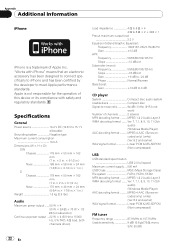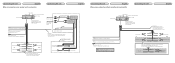Pioneer DEH-3200UB Support Question
Find answers below for this question about Pioneer DEH-3200UB.Need a Pioneer DEH-3200UB manual? We have 2 online manuals for this item!
Question posted by feemeedoh on December 4th, 2023
I Need To Know If Model D E H 2 3 Jb And Model T E H 3200ub If The Wiring Harnes
I need to know if those two models are interchangeable with the wiring harness
Current Answers
Answer #1: Posted by SonuKumar on December 4th, 2023 9:44 AM
It looks same but no, wiring is slightly different
Please respond to my effort to provide you with the best possible solution by using the "Acceptable Solution" and/or the "Helpful" buttons when the answer has proven to be helpful.
Regards,
Sonu
Your search handyman for all e-support needs!!
Related Pioneer DEH-3200UB Manual Pages
Similar Questions
Other Faceplate For Deh-3200ub Unit
My faceplate was stolen and i cant seem to find a replacement. Will any other faceplate models fit t...
My faceplate was stolen and i cant seem to find a replacement. Will any other faceplate models fit t...
(Posted by jenniferfuentes 7 years ago)
I Need To Make A New Harness I Found the Plastic Peice For Harness Now
need to know what order wires are in the plastic harness is red first then yellow then black im conf...
need to know what order wires are in the plastic harness is red first then yellow then black im conf...
(Posted by DEAN4568 9 years ago)
I Need To Know The Wire Color To Pin Location On The Wiring Harness
I have a pioneer deh-p8400bh but it does not have the wiring harness and I am going to make up the h...
I have a pioneer deh-p8400bh but it does not have the wiring harness and I am going to make up the h...
(Posted by hobbym99 9 years ago)
How Do I Change The Time On My Pioneer Model Deh-3200ub Car Stereo?
(Posted by mrbdebha 9 years ago)
Wiring Diagram For 3200ub To Amp And Subwoofer And Is There A Remote Control Ava
would like to hookup My 3200 ub To amplifier and Subwoofer Needing wiring diagram ,Is There A Remote...
would like to hookup My 3200 ub To amplifier and Subwoofer Needing wiring diagram ,Is There A Remote...
(Posted by tonystotz 11 years ago)