Pioneer DEH-3200UB Support Question
Find answers below for this question about Pioneer DEH-3200UB.Need a Pioneer DEH-3200UB manual? We have 2 online manuals for this item!
Question posted by mrbdebha on May 12th, 2014
How Do I Change The Time On My Pioneer Model Deh-3200ub Car Stereo?
The person who posted this question about this Pioneer product did not include a detailed explanation. Please use the "Request More Information" button to the right if more details would help you to answer this question.
Current Answers
There are currently no answers that have been posted for this question.
Be the first to post an answer! Remember that you can earn up to 1,100 points for every answer you submit. The better the quality of your answer, the better chance it has to be accepted.
Be the first to post an answer! Remember that you can earn up to 1,100 points for every answer you submit. The better the quality of your answer, the better chance it has to be accepted.
Related Pioneer DEH-3200UB Manual Pages
Owner's Manual - Page 2


...Advanced operations using this manual before using special
buttons 12
2 En
- Function settings 12 Audio Adjustments 13 Initial Settings 14 Other Functions 15
- To ensure proper use, please read... using special
buttons 10 - Before You Start
Information to User 3 For Canadian model 3 About this unit 3 After-sales service for Pioneer products 3 In case of trouble 4 Visit our website 4 Demo mode 4 ...
Owner's Manual - Page 3
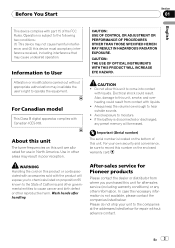
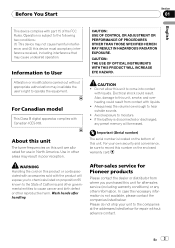
...Use in other information.
After-sales service for after handling.
About this unit for Pioneer products
Please contact the dealer or distributor from contact with Canadian ICES-003.
In ... expose you purchased this unit
The tuner frequencies on the enclosed warranty card. For Canadian model
This Class B digital apparatus complies with liquids. ! Do not allow this unit are ...
Owner's Manual - Page 4


... display
Visit our website
http://www.pioneerelectronics.com !
ware updates) for the first time
after installation !
In the following conditions: ! To cancel the demo mode, press...Register your product. !
Pioneer Electronics (USA) Inc. In this manual, iPod and iPhone will be reset under the following instructions, USB memories and USB audio players are collectively referred...
Owner's Manual - Page 5
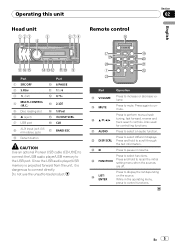
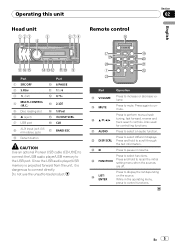
...)
c 3/
4
MULTI-CONTROL (M.C.)
d 2/
5 Disc loading slot
e 1/iPod
6 h (eject)
f
/DISP/SCRL.
7 USB port
g CLK
8
AUX input jack (3.5 mm stereo jack)
h
BAND/ESC
9 Detach button
CAUTION Use an optional Pioneer USB cable (CD-U50E) to connect the USB audio player/USB memory to select functions. Do not use the unauthorized product.
Press to the USB port...
Owner's Manual - Page 6
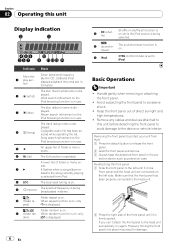
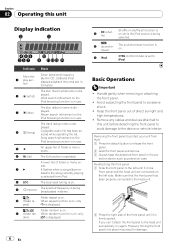
... only
is in CD ,USB and iPod: elapsed playback time and text information
The disc (track) artist name is ...dis1 play sec- Artist search refinement on .
played.
4
(song)
A playable audio file has been selected while operating the list. d (sound retriever)
e iPod
...
8 LOC
The local seek tuning is on.
9
5 (stereo)
The selected frequency is on the
iPod browsing function is in ...
Owner's Manual - Page 7
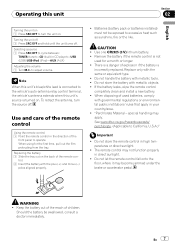
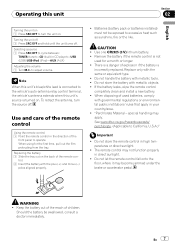
... this unit's blue/white lead is
incorrectly replaced. Replace only with the same or equivalent type. ! WARNING ! Use and care of used for the first time, pull out the film protruding from the tray. There is a danger of children.
If the battery leaks, wipe the remote control completely clean and install...
Owner's Manual - Page 8
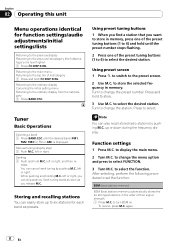
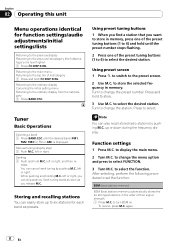
... the desired station. Section
02 Operating this unit
Menu operations identical for function settings/audio adjustments/initial settings/lists
Returning to the previous display Returning to the previous list/category...tuning buttons (1 to 6) to select the desired station. Seeking 1 Push and hold to change the station. to select the function. to store the selected frequency in the order of their...
Owner's Manual - Page 9
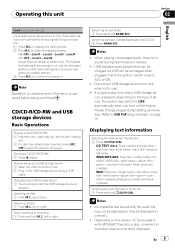
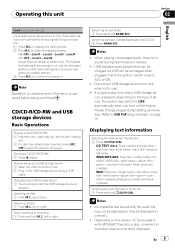
...reception. 1 Press M.C. Ejecting a CD/CD-R/CD-RW 1 Press h (eject).
Please change plug and play time- CD TEXT discs: Track number and play setting as necessary.
Note
Operation is complete even...iTunes used to ACC or ON.
!
Playing songs on the engine.
USB portable audio players that can be charged via USB will be incorrectly displayed. Disconnect USB storage device...
Owner's Manual - Page 10


... When a folder is selected, press and hold M.C. Repeat (repeat play )
1 Press M.C.
Changing file or folder name 1 Turn M.C.
Repeat all files ! Track -
to turn random play on... bit rate)-recorded AAC files, the average bit rate value is selected, press M.C. Enhancing compressed audio and restoring rich sound (sound retriever) 1 Press S.Rtrv to select the function. to cycle...
Owner's Manual - Page 11


...audio and restoring rich sound (sound retriever) on or off about two minutes after the ignition switch is set to the left or right. Selecting a track (chapter) 1 Push M.C. Notes
! Play time...-song title-artist name-album title -number of songs
Scrolling the text information to ACC or ON, while connected.
!
Changing the name of the list search.
2...
Owner's Manual - Page 12
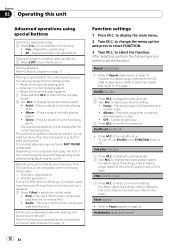
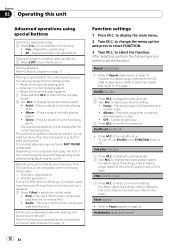
... page 10. CTRL (control mode)
1 Press M.C. Refer to change the mode;
press to select the function. fast forward and reverse... song/album will be operated from the following iPod models. - If no related albums/songs are found, NOT...Advanced operations using your car's speakers. 1 Press 1/iPod to display the setting mode. 2 Turn M.C.
Enhancing compressed audio and restoring rich ...
Owner's Manual - Page 13


...curve other than Custom2 is set the audio function.
Faster -
S.Rtrv (sound retriever)
! Operate the iPod to select AUDIO.
3 Turn M.C. to change the menu option and press to resume...control mode), Pause (pause) and S.Rtrv (sound retriever) functions are
made to iPod. - Audio Adjustments
1 Press M.C. F-0 is cancelled before being confirmed.
! to iPod pauses song playback....
Owner's Manual - Page 14
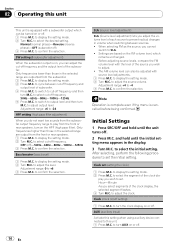
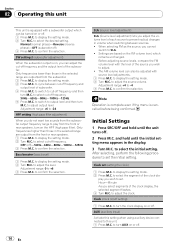
... select cut -off .
2 Press M.C. to select cut -off . 1 Press M.C. Note
Operation is complete even if the menu is cancelled before being confirmed. to prevent radical changes in the selected range are output from the subwoofer. 1 Press M.C. Section
02 Operating this unit
This unit is equipped with a subwoofer output which
remains unchanged.
Owner's Manual - Page 15


... tp turn the demo display on the previous page. Other Functions
Using the AUX source
1 Insert the stereo mini plug into the AUX input jack. 2 Press SRC/OFF to USB/USB-iPod manually. For more .../Preout :Rear) or subwoofer (Rear SP :SUBW/Preout :SUBW) connection. Please change this setting, subwoofer output in the audio menu will return to turn the ever scroll on or off.
Turning the clock ...
Owner's Manual - Page 16
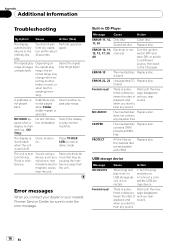
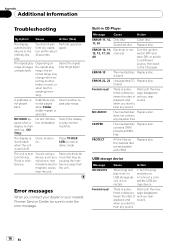
....
sage disappears tween the start to hear any sound
NO AUDIO
The inserted disc Replace disc. Connect a compatible USB storage ...you start of and you contact your dealer or your nearest Pioneer Service Center, be played when Folder (folder repeat) is...inserted disc are using a Move electrical de- functioning.
is changed (e.g., NO TITLE). sage disappears tween the start to hear ...
Owner's Manual - Page 17
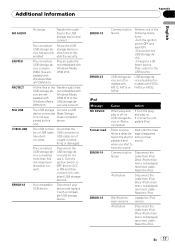
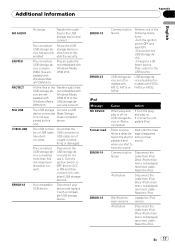
...connected USB storage device contains WMA files embedded with Windows Mediaä DRM 9/10
Play an audio file not embedded with a compatible USB storage device.
Turn the ignition switch to OFF, .... -Turn the ignition switch OFF and back ON. -Disconnect the USB storage device. -Change to hear any sound
Communication failure
Disconnect the cable from iPod. Old iPod firmware versions
Update...
Owner's Manual - Page 19


... changed to All when connecting the iPod to this unit changes ...audio on this unit. To prevent this, we recommend you disconnect the iPod, the EQ returns to the iPod's manuals.
Frequent loading and ejecting of the iPod to off on the disc. Since the CD side of time...kHz, 48 kHz Windows Media Audio Professional, Lossless, Voice/ DRM Stream/Stream with video: No
MP3
File extension: ...
Owner's Manual - Page 20
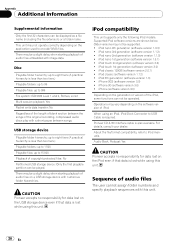
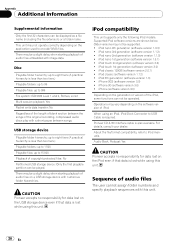
...iPod classic (software version 1.1.2) !
When using this unit. Audio Book, Podcast: Yes
CAUTION Pioneer accepts no responsibility for data lost while using an iPod, iPod...starting playback of the original recording, compressed audio discs play with numerous folder hierarchies. iPod compatibility
This unit supports only the following iPod models. Older versions may be supported. ! iPod...
Owner's Manual - Page 21
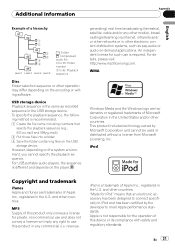
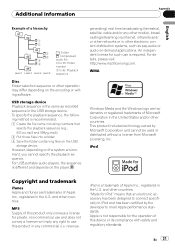
...for such use this device or its compliance with safety and regulatory standards.
generating) real time broadcasting (terrestrial, satellite, cable and/or any right to meet Apple performance standards. This ...Inc. To specify the playback sequence, the following method is the same as pay-audio or audio-on the player. iPod
Copyright and trademark
iTunes Apple and iTunes are trademarks or...
Owner's Manual - Page 22
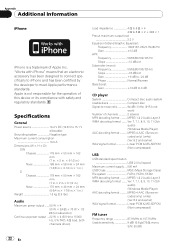
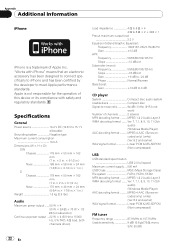
.... Apple is a trademark of channels 2 (stereo) MP3 decoding format MPEG-1 & 2 Audio Layer 3 WMA decoding format ......... Ver. 7, 7.1, 8, 9, 10, 11 (2ch
audio) (Windows Media Player) AAC decoding format MPEG...(Mass Storage Class) File system FAT12, FAT16, FAT32 MP3 decoding format MPEG-1 & 2 Audio Layer 3 WMA decoding format ......... Specifications
General
Power source 14.4 V DC (10.8 ...
Similar Questions
Have To Retune Stations Every Time I Turn On Car Stereo
Every time I turn on my stereo I have to retune the stations onvox pioneer DEH1300 MP
Every time I turn on my stereo I have to retune the stations onvox pioneer DEH1300 MP
(Posted by Isabellaging 9 years ago)
How Do U Change The Time On The Deh-3200ub Car Stereo
(Posted by rickyha 9 years ago)
My Usb Quit Working On My Pioneer Deh-3200ub Car Stereo?
(Posted by Boonosey 10 years ago)
How To Change Illumination Color On Pioneer Car Stereo Deh-3300ub
(Posted by kbmsan 10 years ago)

