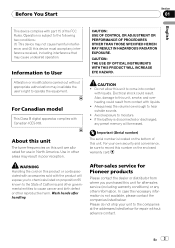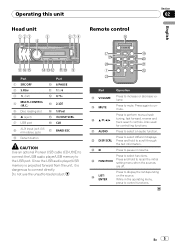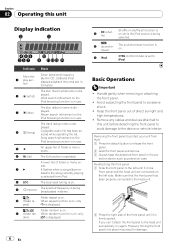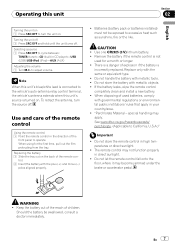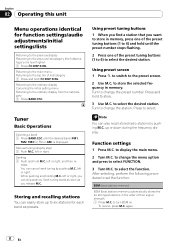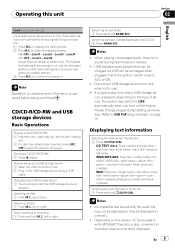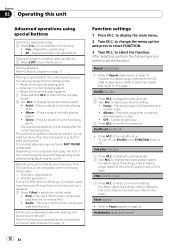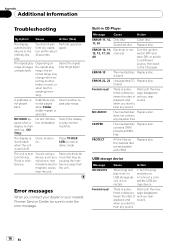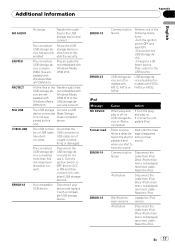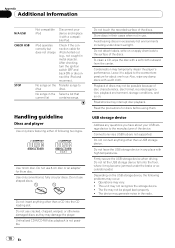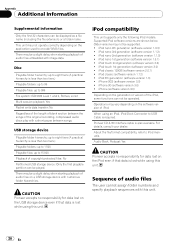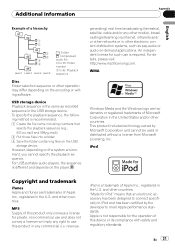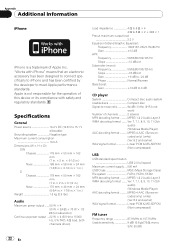Pioneer DEH-3200UB Support Question
Find answers below for this question about Pioneer DEH-3200UB.Need a Pioneer DEH-3200UB manual? We have 2 online manuals for this item!
Question posted by Boonosey on March 3rd, 2014
My Usb Quit Working On My Pioneer Deh-3200ub Car Stereo?
The person who posted this question about this Pioneer product did not include a detailed explanation. Please use the "Request More Information" button to the right if more details would help you to answer this question.
Current Answers
Related Pioneer DEH-3200UB Manual Pages
Similar Questions
Pioneer Deh-x6700bs Car Stereo
I have a Pioneer DEH-X6700BS which won't pair with a Lumia 640 Windows phone. The Bluetooth is enabl...
I have a Pioneer DEH-X6700BS which won't pair with a Lumia 640 Windows phone. The Bluetooth is enabl...
(Posted by Jaden9 8 years ago)
How Do I Change The Time On My Pioneer Model Deh-3200ub Car Stereo?
(Posted by mrbdebha 9 years ago)
How Do U Change The Time On The Deh-3200ub Car Stereo
(Posted by rickyha 10 years ago)
How Do You Set The Clock On A Pioneer Car Stereo Deh-3200ub
(Posted by ReDAhmw 10 years ago)
Is The Deh P4400mp Car Stereo Compatable With A 1998 Windstar
is the Pioneer DEH-P4400MP car stereo with cd player compatable with the windstar mini van 1998
is the Pioneer DEH-P4400MP car stereo with cd player compatable with the windstar mini van 1998
(Posted by momontheroad123 11 years ago)