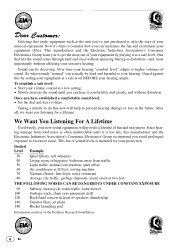Pioneer DEH-P44 Support Question
Find answers below for this question about Pioneer DEH-P44.Need a Pioneer DEH-P44 manual? We have 1 online manual for this item!
Question posted by momontheroad123 on July 16th, 2012
Is The Deh P4400mp Car Stereo Compatable With A 1998 Windstar
is the Pioneer DEH-P4400MP car stereo with cd player compatable with the windstar mini van 1998
Current Answers
Related Pioneer DEH-P44 Manual Pages
Similar Questions
How To Use Pioneer Deh-2200ub As A Home Cd Player/radio
Assume I am not a car stereo installer, and have limited tools, how can I hook up my car stereo unit...
Assume I am not a car stereo installer, and have limited tools, how can I hook up my car stereo unit...
(Posted by carterbear1 8 months ago)
Deh 340 Cd Player
What does error 10 mean when using CD player
What does error 10 mean when using CD player
(Posted by ronaldpenn327 10 months ago)
Pioneer Deh-1550 Super Tuner Ii - Cd Player
Above Car CD player has not equipped with Aux line input. Can we upgrade replacing compatible detach...
Above Car CD player has not equipped with Aux line input. Can we upgrade replacing compatible detach...
(Posted by lakmalwijaya 5 years ago)
Pioneer Car Radio/cd
Do you have a substitute for pioneer car radio/cd model no. FH - P7000MD, S/No. TGPP020319JP?
Do you have a substitute for pioneer car radio/cd model no. FH - P7000MD, S/No. TGPP020319JP?
(Posted by websterkashimoto 11 years ago)
No Power On 40wx4 Pioneer Cd Player Car Stero Super Tuner 111d Deh-6
wont get power on pioneer car cd player pioneer DEH-6 its not a fuse.
wont get power on pioneer car cd player pioneer DEH-6 its not a fuse.
(Posted by rvwasson 13 years ago)