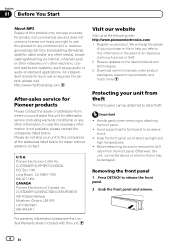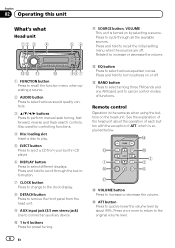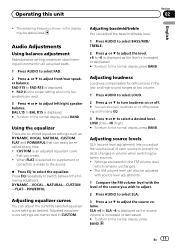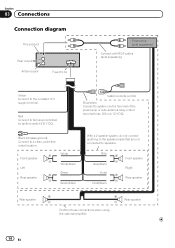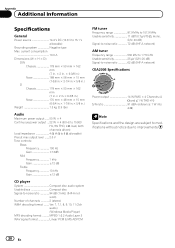Pioneer 1100MP Support Question
Find answers below for this question about Pioneer 1100MP - Radio / CD.Need a Pioneer 1100MP manual? We have 1 online manual for this item!
Question posted by rvwasson on February 18th, 2011
No Power On 40wx4 Pioneer Cd Player Car Stero Super Tuner 111d Deh-6
wont get power on pioneer car cd player pioneer DEH-6 its not a fuse.
Current Answers
Related Pioneer 1100MP Manual Pages
Similar Questions
How To Get To Advanced Menu Pioneer Deh-2000mb Super Tuner 3d
How to enter the advanced audio menu on my pioneer deh2000mb super tuner 3d
How to enter the advanced audio menu on my pioneer deh2000mb super tuner 3d
(Posted by ryankevans17 5 years ago)
How Manny Watts Could Have A Radio Dc. 14.4 V Deh 1100mp
(Posted by Anonymous-151087 8 years ago)
How To Set The Clock On A Pioneer Super Tuner Radio Deh-12e
(Posted by homescadab 10 years ago)
Pioneer Super Tuner Iii Deh-3400
Can you listen to music in your car from your phone with this model? Does it have Aux and if so, whe...
Can you listen to music in your car from your phone with this model? Does it have Aux and if so, whe...
(Posted by kdlynn5 10 years ago)