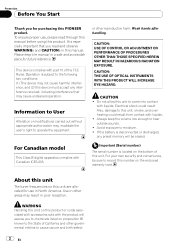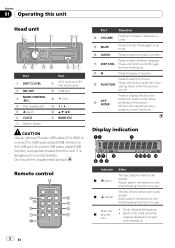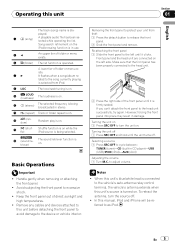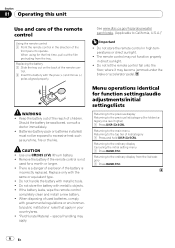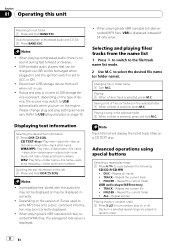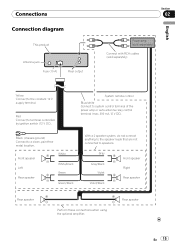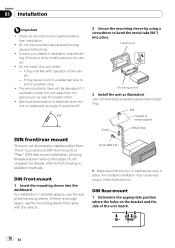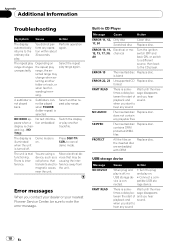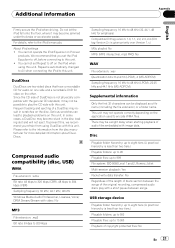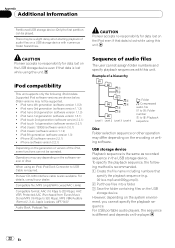Pioneer DEH-2200UB Support Question
Find answers below for this question about Pioneer DEH-2200UB.Need a Pioneer DEH-2200UB manual? We have 1 online manual for this item!
Question posted by carterbear1 on August 19th, 2023
How To Use Pioneer Deh-2200ub As A Home Cd Player/radio
Requests for more information
Thanks for your answer, but unfortunately my house isn't big enough to put my car in it! I have removed the unit from the far and have a multi-wire harness. 1st step was to find a 12 volt power source that will work. I MAY have solved that. Now to sort out the various other wires (of which there are about 10)
Current Answers
Answer #1: Posted by SonuKumar on August 19th, 2023 11:19 PM
Press the "SOURCE" button to select the CD mode.
Insert a CD into the CD player.
Press the "PLAY" button to start playing the CD.
To change the track, press the "c" or "d" buttons.
To skip to the next or previous folder, press the "a" or "b" buttons.
To repeat the current track, press the "REPEAT" button once. To repeat all tracks, press the "REPEAT" button twice.
To listen to the radio, press the "SOURCE" button to select the radio mode.
Use the tuning knob to select a radio station.
Press the "TUNE" button to fine-tune the radio station.
To increase or decrease the volume, use the volume knob.
Here are some additional tips for using the Pioneer DEH-2200UB as a home CD player and radio:
Please respond to my effort to provide you with the best possible solution by using the "Acceptable Solution" and/or the "Helpful" buttons when the answer has proven to be helpful.
Regards,
Sonu
Your search handyman for all e-support needs!!
Related Pioneer DEH-2200UB Manual Pages
Similar Questions
What does error 10 mean when using CD player
Pioneer Deh-2200ub Metto Il Pennino E Mi Da Error 19 Cosa Bisogna Fare Per Far Si Che Il Pennino Fun...
Hello, I need the metal tool (set) to install/de-install the sleeve of a PioneerDEH-2200UBPlease, ma...