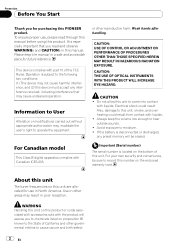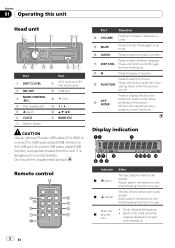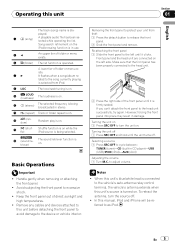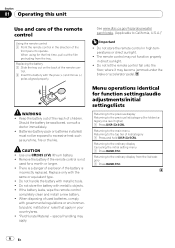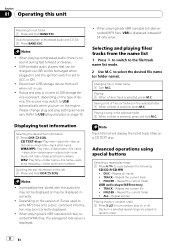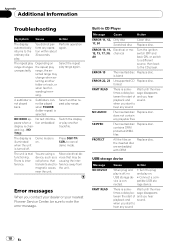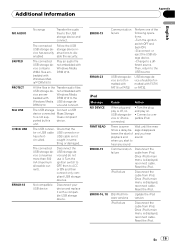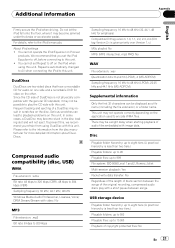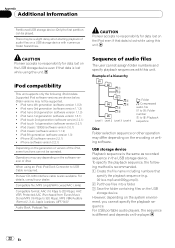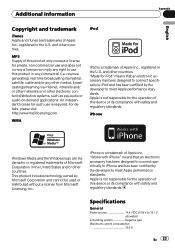Pioneer DEH-2200UB Support Question
Find answers below for this question about Pioneer DEH-2200UB.Need a Pioneer DEH-2200UB manual? We have 1 online manual for this item!
Question posted by davidecallaci16 on February 19th, 2021
Come Risolvere Error 19 Usb Su Pioneer Deh-2200ub
Pioneer Deh-2200ub Metto Il Pennino E Mi Da Error 19 Cosa Bisogna Fare Per Far Si Che Il Pennino Funziona. Lo Stereo È Quello Indicato Nell Immagine Sotto
Supporting Images
You can click the images below to enlargeCurrent Answers
Related Pioneer DEH-2200UB Manual Pages
Similar Questions
How To Use Pioneer Deh-2200ub As A Home Cd Player/radio
Assume I am not a car stereo installer, and have limited tools, how can I hook up my car stereo unit...
Assume I am not a car stereo installer, and have limited tools, how can I hook up my car stereo unit...
(Posted by carterbear1 8 months ago)
Can't Get Usb Function. Deh 3200ub
How do I use or turn on the usb function? I do not see it when I use the source selector. I see tune...
How do I use or turn on the usb function? I do not see it when I use the source selector. I see tune...
(Posted by stevertrout 3 years ago)