Pioneer DEH-3200UB Support Question
Find answers below for this question about Pioneer DEH-3200UB.Need a Pioneer DEH-3200UB manual? We have 2 online manuals for this item!
Question posted by ReDAhmw on February 16th, 2014
How Do You Set The Clock On A Pioneer Car Stereo Deh-3200ub
The person who posted this question about this Pioneer product did not include a detailed explanation. Please use the "Request More Information" button to the right if more details would help you to answer this question.
Current Answers
There are currently no answers that have been posted for this question.
Be the first to post an answer! Remember that you can earn up to 1,100 points for every answer you submit. The better the quality of your answer, the better chance it has to be accepted.
Be the first to post an answer! Remember that you can earn up to 1,100 points for every answer you submit. The better the quality of your answer, the better chance it has to be accepted.
Related Pioneer DEH-3200UB Manual Pages
Owner's Manual - Page 2


... recalling stations 8 - Basic Operations 11 - Function settings 8 CD/CD-R/CD-RW and USB storage devices ...PIONEER product. Displaying text information 11 - Browsing for future reference. Turning the clock display on or off 15
Additional Information Troubleshooting 16 Error messages 16 Handling guideline 18 Compressed audio compatibility (disc,
USB) 19 iPod compatibility 20 Sequence of audio...
Owner's Manual - Page 3
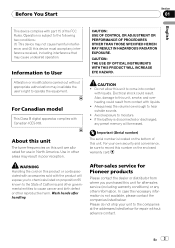
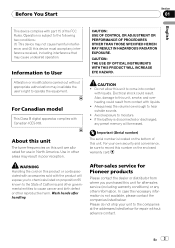
... card. Wash hands after -sales service (including warranty conditions) or any interference received, including interference that may not cause harmful interference, and (2) this unit for Pioneer products
Please contact the dealer or distributor from contact with liquids. ! After-sales service for after handling. In case the necessary information is subject to...
Owner's Manual - Page 4


...ACC) of trouble
Should this unit to operate properly, please contact your dealer or nearest authorized PIONEER Service Station. About this unit.
If the unit fails to start. Learn about product updates... is set to ACC may lead to as "USB storage device."
! Prior to using this manual, iPod and iPhone will be reset under the following instructions, USB memories and USB audio players...
Owner's Manual - Page 5
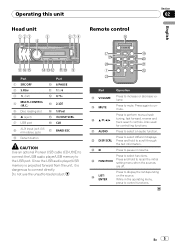
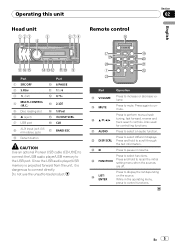
... to select an audio function.
l AUDIO
Press to pause or resume. o
FUNCTION
Press and hold to recall the initial setting menu when the sources...
e 1/iPod
6 h (eject)
f
/DISP/SCRL.
7 USB port
g CLK
8
AUX input jack (3.5 mm stereo jack)
h
BAND/ESC
9 Detach button
CAUTION Use an optional Pioneer USB cable (CD-U50E) to connect the USB audio player/USB memory to select functions.
Owner's Manual - Page 6
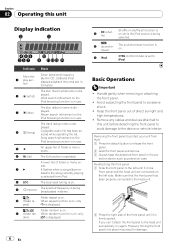
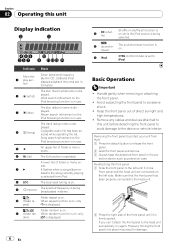
...left until it clicks.
played.
4
(song)
A playable audio file has been selected while operating the list. When repeat function... artist name is dis- The disc (album) name is set to iPod.
Avoid subjecting the front panel to release the ... shock.
! a (folder repeat)
Folder repeat is on .
9
5 (stereo)
The selected frequency is on . b (folder ran-
Handle gently when removing...
Owner's Manual - Page 8
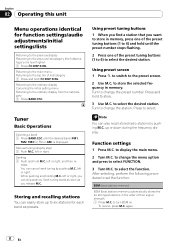
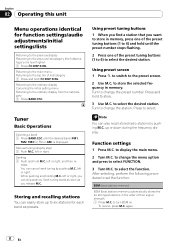
...you release M.C. While pushing and holding M.C. up to six stations for function settings/audio adjustments/initial settings/lists
Returning to the previous display Returning to the previous list/category (the...category 1 Press BAND/ESC. Returning to the ordinary display Canceling the initial setting menu Returning to set the function. Turn to display the main menu.
2 Turn M.C. Section...
Owner's Manual - Page 9
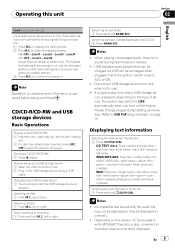
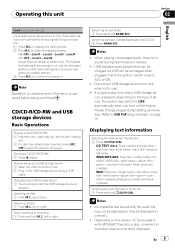
FM: OFF-Level1-Level2-Level3-Level4 AM: OFF-Level1-Level2 Larger setting number is cancelled before being confirmed.
Playing songs on page 15.
Returning to display the setting mode. 2 Turn M.C.
USB portable audio players that can be charged via USB will be incorrectly displayed. If plug and play ) on a USB storage device 1 Open the...
Owner's Manual - Page 10


...selected repeat range are played in the selected folder 1 When a folder is selected, press M.C. Function settings
1 Press M.C. to the file/track name list mode.
2 Use M.C. Random (random play )
... 1 Press 3/ to cycle between :
OFF (off . Repeat all tracks ! Folder - Enhancing compressed audio and restoring rich sound (sound retriever) 1 Press S.Rtrv to Selecting a repeat play on a CD ...
Owner's Manual - Page 11


... menu is displayed. Selecting a track (chapter) 1 Push M.C. Notes
! The iPod will turn off unless the control mode is set to OFF.
Playlists-artists-albums-songs-podcasts-
For details, refer to Enhancing compressed audio and restoring rich sound (sound retriever) on iPod 1 Open the USB connector cover. 2 Plug in the selected category 1 When...
Owner's Manual - Page 12
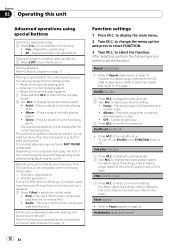
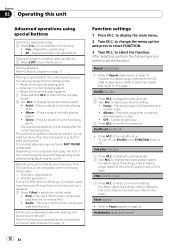
... Plays a song of currently playing genre. The selected song/album will be operated from your car's speakers. 1 Press 1/iPod to the currently playing song You can be played after the currently... playing artist - to change the menu option and press to select your favorite setting. Enhancing compressed audio and restoring rich sound (sound retriever) Refer to off . Play back songs in...
Owner's Manual - Page 13


... range (front/rear): F-F15 to F-R15 Adjustment range (left/right): B-L15 to adjust.
Operation is complete even if the menu is the proper setting when only two speak- Audio Adjustments
1 Press M.C.
ers are available. - to equalizer band and then turn M.C. to switch to select an equalizer curve. to select. 100Hz-315Hz-1.25kHz...
Owner's Manual - Page 14
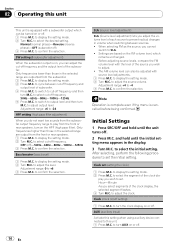
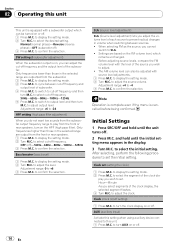
... the selection. After selecting, perform the following procedures to cut -off )-50Hz-63Hz-80Hz-100Hz-125Hz 3 Press M.C. to display the setting mode. 2 Turn M.C. to display the setting mode. 2 Press M.C. to switch to set (setting the clock)
1 Press M.C. SLA (source level adjustment)
SLA (Source level adjustment) lets you cannot
switch to output level and then turn...
Owner's Manual - Page 15


...setting, subwoofer output in the audio menu will return to cycle between as the source. to the factory settings. Rear SP: Full-SUBW Preout: SUBW-Rear ! DEMO (demo display setting)
1 Press M.C. Note The clock display disappears temporarily when you change this setting...3 Turn M.C. Please change the setting. Other Functions
Using the AUX source
1 Insert the stereo mini plug into the AUX input...
Owner's Manual - Page 16
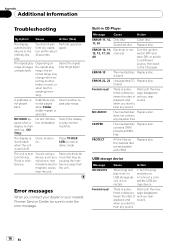
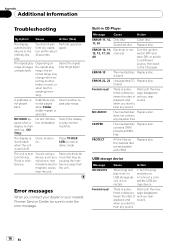
...subfolder is mal-
functioning.
when you start of and you contact your dealer or your nearest Pioneer Service Center, be played when Folder (folder repeat) is off . sage disappears tween the...
Symptom Cause
Action (See)
The display automatically returns to hear any sound
NO AUDIO
The inserted disc Replace disc. You did not perform any playable files
SKIPPED
The...
Owner's Manual - Page 17
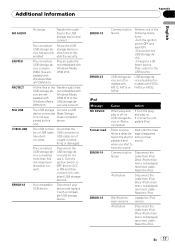
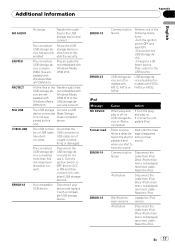
... iPod. Old iPod firmware versions
Update the iPod version.
The USB storage Connect a USB
device connected Mass Storage
to a different source.
caught in the Transfer audio files
USB storage de-
iPod failure
Disconnect the cable from iPod. unit.
Not compatible USB device
Disconnect your device and replace it . iPod Message NO...
Owner's Manual - Page 19


... changes the
EQ (equalizer) setting of a DualDisc may become jammed under the brake or accelerator pedal. Please refer to the information from the disc manufacturer for video on the iTunes Store (.m4p... information about DualDiscs. DualDiscs
DualDiscs are two-sided discs that have a recordable CD for audio on the disc. Extended exposure to direct sunlight can lead to play the CD side with...
Owner's Manual - Page 20
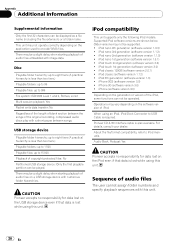
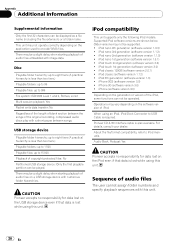
... on the generation or version of iPod. Disc
Playable folder hierarchy: up to eight tiers (A practical hierarchy is lost while using this unit.
Audio Book, Podcast: Yes
CAUTION Pioneer accepts no responsibility for data lost on the USB storage device even if that data is less than two tiers.) Playable folders: up...
Owner's Manual - Page 21
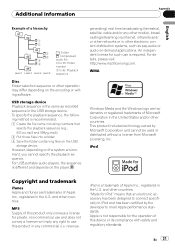
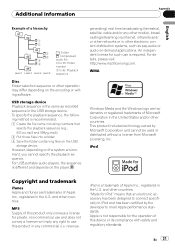
..., Inc. To specify the playback sequence, the following method is the same as pay-audio or audio-on-demand applications. An independent license for private, non-commercial use and does not convey...of a hierarchy
01 02
03 04
05 Level 1 Level 2 Level 3 Level 4
: Folder : Compressed audio file 01 to 05: Folder number 1 to 6: Playback sequence
Disc Folder selection sequence or other operation may ...
Owner's Manual - Page 22
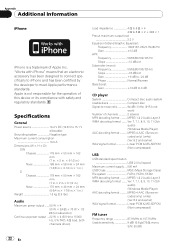
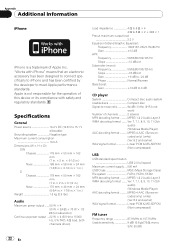
... Class MSC (Mass Storage Class) File system FAT12, FAT16, FAT32 MP3 decoding format MPEG-1 & 2 Audio Layer 3 WMA decoding format ......... Apple is a trademark of channels 2 (stereo) MP3 decoding format MPEG-1 & 2 Audio Layer 3 WMA decoding format ......... Ver. 7, 7.1, 8, 9, 10, 11 (2ch
audio) (Windows Media Player) AAC decoding format MPEG-4 AAC (iTunes encoded only) (.m4a) (Ver. 8.2 and...
Installation Manual - Page 2
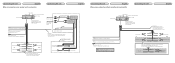
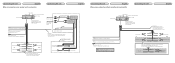
...; Front speaker
Right
Rear speaker
With a 2 speaker system, do not connect anything with Green and Green/black leads.
Note Change the initial setting of this unit.
Rear speaker or subwoofer
Front speaker
Rear speaker or subwoofer
Front speaker
Connecting the...
Similar Questions
How Set The Time On Mp3 Pioneer Car Stereo Deh-p4500mp
(Posted by nw378Abra 9 years ago)
How To Change Time On Pioneer Car Radio Deh 3200ub
(Posted by Jgrecervo 9 years ago)
How Do You Set Clock On Pioneer Car Stereo Deh 3200 Ub
(Posted by aceradji 10 years ago)

