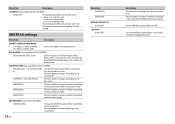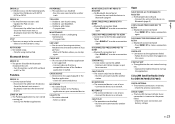Pioneer DEH-X6700BS Support Question
Find answers below for this question about Pioneer DEH-X6700BS.Need a Pioneer DEH-X6700BS manual? We have 1 online manual for this item!
Question posted by Jaden9 on January 23rd, 2016
Pioneer Deh-x6700bs Car Stereo
I have a Pioneer DEH-X6700BS which won't pair with a Lumia 640 Windows phone. The Bluetooth is enabled, the receiver sees the phone. The 6 digit number codes match on the phone and unit but every time I try to pair I get a "can't connect" on the phone. When I try to connect from the stereo on "add a device" it sees the windows phone, the 6 digit codes match but each time it tries to connect I receive an "error" message on the deck. Any suggestions?
Current Answers
Answer #1: Posted by TommyKervz on January 24th, 2016 1:55 AM
Delete all devices paired from your Pioneer DEH-X6700BS and the phone and try pairing again. If still nothing update the unit to the latest Bluetooth software. For details on Bluetooth software and updating, visit Pioneer website.
Related Pioneer DEH-X6700BS Manual Pages
Similar Questions
Pioneer Deh X6700bs
volume knob stopped working.. Can turn up and down with remote
volume knob stopped working.. Can turn up and down with remote
(Posted by mtnman9457 8 years ago)
Pioneer Deh-x6700bs Won't Play Music!
Hey I just installed my pioneer stereo and it was playing music and then I tried to set it up not kn...
Hey I just installed my pioneer stereo and it was playing music and then I tried to set it up not kn...
(Posted by dlawfam 8 years ago)
Brighten Display Deh-x6700bs
How do I brighten the display on my DEH-X6700BS. I have the dimmer turned off and it is still do dim...
How do I brighten the display on my DEH-X6700BS. I have the dimmer turned off and it is still do dim...
(Posted by greghelton 8 years ago)
Is The Deh P4400mp Car Stereo Compatable With A 1998 Windstar
is the Pioneer DEH-P4400MP car stereo with cd player compatable with the windstar mini van 1998
is the Pioneer DEH-P4400MP car stereo with cd player compatable with the windstar mini van 1998
(Posted by momontheroad123 11 years ago)
My Pioneer Deh-p490ib Car Stereo Has Very Little Volumn, What Might Be The Cause
I have tried new speakers, and new / additional grounds, resecured all connections. Everything appea...
I have tried new speakers, and new / additional grounds, resecured all connections. Everything appea...
(Posted by ggilseth 12 years ago)