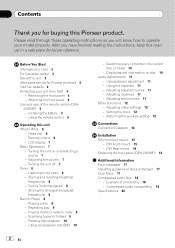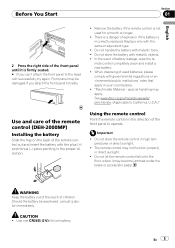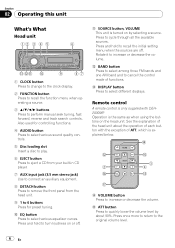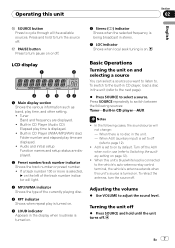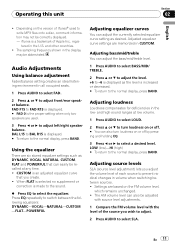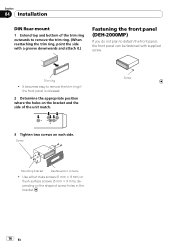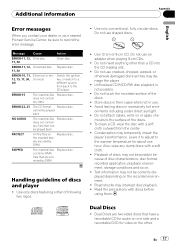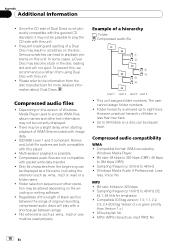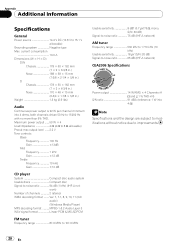Pioneer DEH 2000MP Support Question
Find answers below for this question about Pioneer DEH 2000MP - Radio / CD.Need a Pioneer DEH 2000MP manual? We have 1 online manual for this item!
Question posted by GHHenry on January 2nd, 2014
Pioneer Wma/mp3 Deh-2000mp
How do I set the clock? Do NOT give/sell or devulge my email address. It is between you and me, PERIOD. Thank you.
Current Answers
Related Pioneer DEH 2000MP Manual Pages
Similar Questions
Pioneer Deh 2000mp Harness Diagram
Need a pioneer deh 2000mp harness diagram
Need a pioneer deh 2000mp harness diagram
(Posted by jmbarraza8020 3 years ago)
How To Set The Clock On A Pioneer Wma/mp3 Deh-1200mp
(Posted by gastar 9 years ago)
How To Change Clock Pioneer Sat Radio Ready Wma/mp3/aac Deh-p4100ub
(Posted by ianclark4 9 years ago)
How I Can Doit My Self,instal A Pioneer Deh2000mp Radio/cd Into A Radio Casette
IM , ANELECTRCIAN/ AC.TEHNICIAN , AND I THINKWITH YOUR HELP I CAN DOIT MY SELF ....I HAVE THIS CD PL...
IM , ANELECTRCIAN/ AC.TEHNICIAN , AND I THINKWITH YOUR HELP I CAN DOIT MY SELF ....I HAVE THIS CD PL...
(Posted by ELEFANTERUMBERO 12 years ago)
How And Where Do I Get A Replacement Faceplate For My Pioneer Deh-2000mp?
(Posted by wes69666 12 years ago)