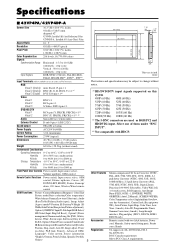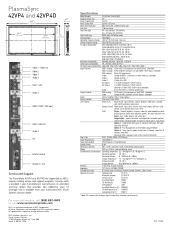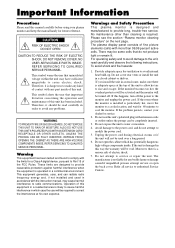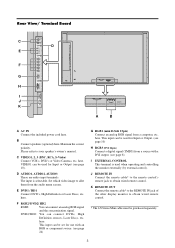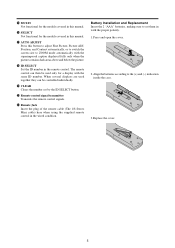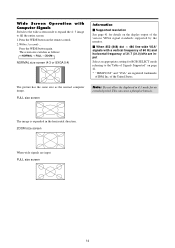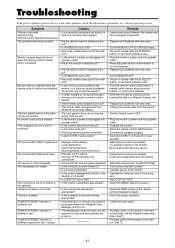NEC PX-42VP4A Support and Manuals
Get Help and Manuals for this NEC item

View All Support Options Below
Free NEC PX-42VP4A manuals!
Problems with NEC PX-42VP4A?
Ask a Question
Free NEC PX-42VP4A manuals!
Problems with NEC PX-42VP4A?
Ask a Question
Most Recent NEC PX-42VP4A Questions
How Can I Get The Volume To Work If I Am Using It As A Home Tv
I just purchased a NEC PX-42VP4A that came out of a custom motor coach and want to use it as a home ...
I just purchased a NEC PX-42VP4A that came out of a custom motor coach and want to use it as a home ...
(Posted by beste66 10 years ago)
Question.
Is it possible to get the front glass of this product because it is broken?
Is it possible to get the front glass of this product because it is broken?
(Posted by delemosdavid 12 years ago)
Can I Use The Nec Px-42vp4a As A T.v.?
I would like to know if it is possible to use this plasma as a t.v.?
I would like to know if it is possible to use this plasma as a t.v.?
(Posted by MARIAJOSE 12 years ago)
Popular NEC PX-42VP4A Manual Pages
NEC PX-42VP4A Reviews
We have not received any reviews for NEC yet.