NEC PX-50XR6A Support and Manuals
Get Help and Manuals for this NEC item
This item is in your list!

View All Support Options Below
Free NEC PX-50XR6A manuals!
Problems with NEC PX-50XR6A?
Ask a Question
Free NEC PX-50XR6A manuals!
Problems with NEC PX-50XR6A?
Ask a Question
Most Recent NEC PX-50XR6A Questions
Popular NEC PX-50XR6A Manual Pages
42XR5/50XR6/60XR5 spec sheet - Page 1


...error... SPECIFICALLY ...service according to Pacific Media Associates 2005 Annual Resellers Survey.
° Low Power Consumption due to safeguard the display from other device remotes and pass them through to the device. ° Wider signal support...NEC Plasma and
AMX Controller allowing easier control system setup. ° Independent memory locations for each input that keep picture and image settings...
42XR5/50XR6/60XR5 spec sheet - Page 2
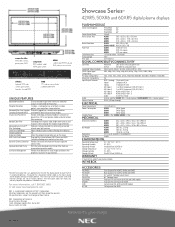
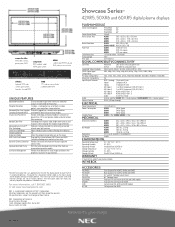
...% over previous models. Enhanced Mass Area Superior Eliminates jagged lines, removes color separation
Sampling (Enhanced MASS) and improves detail for 60XR
NEC 120616 Crystal Clear Panel/Drive
Provides technology to 9510 feet (0-2900 m)
3 Years Parts & Labor/1 year plasma module
IN THE BOX
ACCESSORIES
PX-SP4U/S PX-SP4U/B PX-ST4U PX-61ST2U 4250WMK 61WMK CMK 61CMK
Silver Speakers for 42XR5...
42XR5/50XR5/60XR5 speaker manual - Page 1
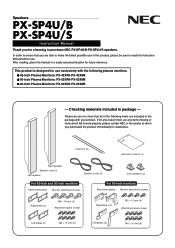
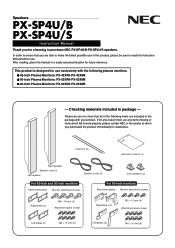
... properly, please contact NEC or the retailer at which you purchased the product immediately for future reference. Cushions (2)
PX-PSXP-4SUP/4BU/S
Instruction manual (1)
Right speaker Speaker units (2) Left speaker
Speaker cords (2)
Cord clampers (2)
For 42-inch and 50-inch monitors
Attachment plates Monitor attachment screws
For 60-inch monitors
Attachment plates Monitor attachment screws...
42XR5/50XR5/60XR5 speaker manual - Page 8
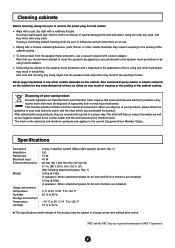
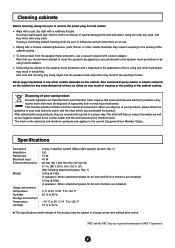
... us reduce the wastes as well as doing so may result in a proper way.
This includes plasma monitors and their electrical accessories. Qty: 1) 3.8 kg (8.4 lbs) (2 speakers / When attachment plates for 42-inch and 50-inch monitors are installed) 4.0 kg (8.8 lbs) (2 speakers / When attachment plates for any other volatile materials on the cabinet. Note that inserting any other...
42XR5/50XR6/60XR5 UM - Page 3


Operation Manual
(Enhanced split screen Model)
For the specifications of your plasma monitor, refer to "Model Information". ENGLISH
42XR5/50XR6/60XR5 UM - Page 4
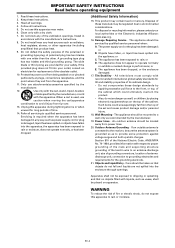
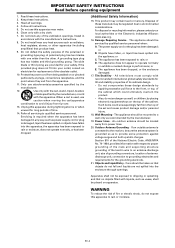
...and requirements for replacement of the set and cause ...Code, ANSI/NFPA No. 70- 1984, provides information with a dry cloth.
7. Only use attachments/accessories specified by the manufacturer.
19.
The power supply cord or the plug has been damaged; or D. Tilt/Stability -
IMPORTANT SAFETY INSTRUCTIONS Read before operating equipment
1. Read these instructions.
3. Refer all servicing...
42XR5/50XR6/60XR5 UM - Page 5
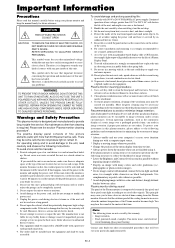
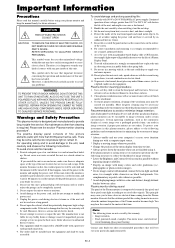
... down , to provide long, trouble-free service. Do not use solvents such as possible without impairing image readability. * Display an image with any naked flame sources (such as this plasma monitor, please adhere to the following measures to received video signals. Plasma monitor cleaning procedure: 1.
If the room where the monitor is installed is the case with many...
42XR5/50XR6/60XR5 UM - Page 6


... level (black level En-22
Ⅺ Plasma monitor (ן1) Ⅺ Power cord (ן1, 3 m/9.8 feet) Ⅺ Remote control (ן1) Ⅺ AAA Batteries (ן2, Manganese battery for remote
control) Ⅺ Manuals (Model Information and Operation)
Adjusting the colors En-22 Audio Settings Menu En-23
Adjusting the treble, bass...
42XR5/50XR6/60XR5 UM - Page 10
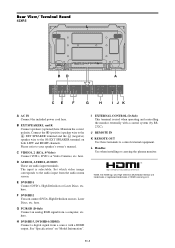
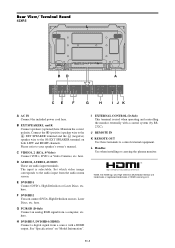
...etc. Set which video image corresponds to the EXT SPEAKER terminal on "Model Information". ...monitor externally with a HDMI output.
B EXT SPEAKER L and R Connect speakers (optional) here.
here. See "Specifications" on both LEFT and RIGHT channels. J REMOTE IN K REMOTE OUT
Use these terminals to your speaker's owner's manual. L Handles
Use when installing or carrying the plasma monitor...
42XR5/50XR6/60XR5 UM - Page 11
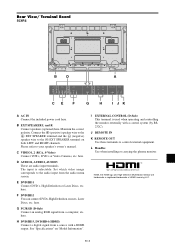
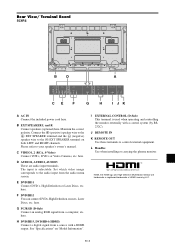
... K REMOTE OUT
Use these terminals to the EXT SPEAKER terminal on "Model Information". HDMI, the HDMI logo and High-Definition Multimedia Interface are audio input terminals. D AUDIO1, AUDIO2, AUDIO3 These are trademarks or registered trademarks of HDMI Licensing LLC.
En-9 B EXT SPEAKER L and R Connect speakers (optional) here.
L Handles
Use when installing or carrying the plasma monitor...
42XR5/50XR6/60XR5 UM - Page 12
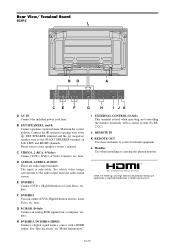
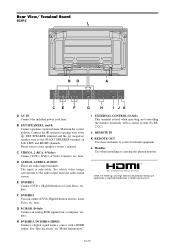
... DVDs, High Definition sources, Laser Discs, etc. Set which video image corresponds to your speaker's owner's manual.
HDMI, the HDMI logo and High-Definition Multimedia Interface are audio input terminals. See "Specifications" on both LEFT and RIGHT channels.
here. here.
L Handles
Use when installing or carrying the plasma monitor. The input is used when operating and...
42XR5/50XR6/60XR5 UM - Page 16


... appropriate setting for extended periods of time without using gray bars. Press the WIDE button on page En-3 of Model Information.
* "VGA", "SVGA" and "SXGA" are input. ANAMORPHIC size screen
Information Ⅵ Supported resolution See page En-3 of Model Information for details on the display output of the various VESA signal standards supported by the monitor...
42XR5/50XR6/60XR5 UM - Page 27


... OSM
: ON
OSM ADJ.
: TOP LEFT
REMOTE ID
: ALL
ALL RESET
: OFF
SEL. On "COLOR SYSTEM" of "SET UP" menu, select "BLACK". Information Ⅵ RGB SELECT modes AUTO: Select the suitable mode for the specifications of input signals as listed in the table "Computer input signals supported by this makes it easier to see...
42XR5/50XR6/60XR5 UM - Page 36
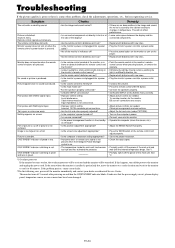
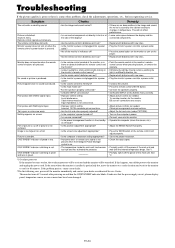
... Is the position adjustment appropriate?
• Point the remote control at • Leave some other problem, check the adjustments, operations, etc., before requesting service. This will be activated and the monitor will not affect performance.
• Is a connected component set correctly?
• Improper control setting.
If this happens, turn off 5 seconds after powering...
42XR5/50XR6/60XR5 UM - Page 37
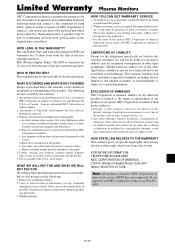
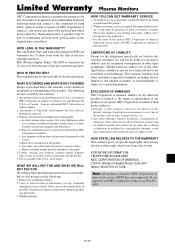
...the obligations specifically set -up), including
adjustment of which proves defective. Removal or installation charges. 2. Costs of initial technical adjustments (set forth in the U.S.A.
To obtain service on contract, tort, or any defective product is required, the original dated invoice
(or a copy) must be presented as specified below , agrees to repair or replace (at NEC Corporation...
NEC PX-50XR6A Reviews
Do you have an experience with the NEC PX-50XR6A that you would like to share?
Earn 750 points for your review!
We have not received any reviews for NEC yet.
Earn 750 points for your review!
