NEC PX-61XM2A Support and Manuals
Get Help and Manuals for this NEC item
This item is in your list!

View All Support Options Below
Free NEC PX-61XM2A manuals!
Problems with NEC PX-61XM2A?
Ask a Question
Free NEC PX-61XM2A manuals!
Problems with NEC PX-61XM2A?
Ask a Question
Most Recent NEC PX-61XM2A Questions
Nec Px 61xm2a
Where can I buy a stand for the NEC 61inch plasma? How much does it cost?
Where can I buy a stand for the NEC 61inch plasma? How much does it cost?
(Posted by davidalcorn 12 years ago)
Popular NEC PX-61XM2A Manual Pages
42XM2/50XM3/61XM2 - Page 6
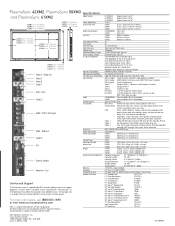
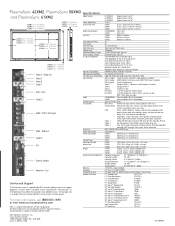
...0 to 9840 feet (0 - 3000m)
1 Year Parts & Labor Standard
FCC Class A, UL1950, CSA950
AC Power Cord, User Manual, Remote Control, Batteries, Cable Clamps
61" Tabletop Stand
PX-61ST1U
61" Attachable Speakers
PX-61SP1U
61" Fixed Wall Mount
61FWMK
61" Tilt Wall Mount
61TWMK
61" Ceiling Mount
61CMK
50" and 42" Tabletop Stand
PX-ST1U
50" Attachable Speakers
PX-50SP1U
50" and 42" Fixed...
42VP4/42XM2/50XM3/61XM2 - Page 1


PlasmaSync Plasma Monitor
Operation Manual
For the specifications of your plasma monitor, refer to "Model Information". NEC Solutions (America), Inc.
42VP4/42XM2/50XM3/61XM2 - Page 2


... can be used as intended on the PlasmaSync™ monitor. At each inch, with two AAA Batteries
Ⅺ Manuals
Ⅺ Safety metal fitting parts*
Ⅺ Ferrite cores, bands
Ⅺ Cable clamps
* Contents will transform data from any graphic medium from PCs to the PlasmaSync Plasma Monitor
NEC's PlasmaSync™ is employed. • RGB (3*), Video (3), DVD/HD...
42VP4/42XM2/50XM3/61XM2 - Page 3
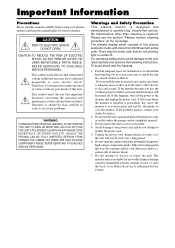
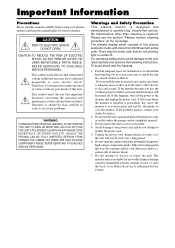
... picture elements (cells) with more than cleaning is a serious risk of this unit. If the problem persists, contact your plasma monitor and keep the manual handy for service.
2. Do not open the back cover. Moreover, there is required. NO USER-SERVICEABLE PARTS INSIDE. REFRAIN FROM OPENING THE CABINET AS THERE ARE HIGH-VOLTAGE COMPONENTS INSIDE. Do not...
42VP4/42XM2/50XM3/61XM2 - Page 7


...
How to Attach Options to the Plasma Monitor .... 1 Ventilation Requirements for enclosure mounting .......... 1 How to use the safety metal fittings and the screws for safety metal fittings 1
Part Names and Function 2 Front View 2 Rear View / Terminal Board 3 Remote Control 4 Battery Installation and Replacement 5 Using the wired remote control mode 6 Operating Range 6 Handling the...
42VP4/42XM2/50XM3/61XM2 - Page 12
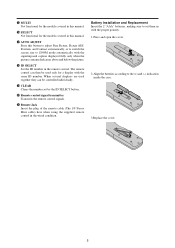
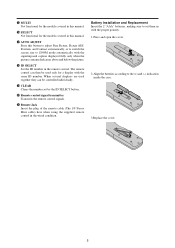
...Installation and Replacement Insert the 2 "AAA" batteries, making sure to set by the ID SELECT button.
@0 Remote control signal transmitter Transmits the remote control signals.
@1 Remote Jack Insert the plug of the remote cable (The 1/8 Stereo Mini cable) here when using the supplied remote... Set the ID number in the remote control. !5 MULTI Not functional for the models covered in this manual....
42VP4/42XM2/50XM3/61XM2 - Page 15


... computer you to display your computer's screen image for installation instructions.
3.
This plasma monitor provides signal compatibility up to DVI standards. Input TMDS ...plasma monitor. Connecting Your PC or Macintosh Computer
Connecting your PC or Macintosh computer to your plasma monitor will need to install a new board, see the manual that the RGB3 (DVI) terminal does not support...
42VP4/42XM2/50XM3/61XM2 - Page 21
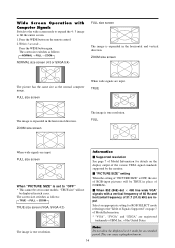
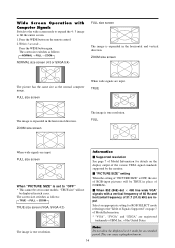
...Ⅵ Supported resolution See page 7 of Model Information for details on the display output of the various VESA signal standards supported by the monitor.
Ⅵ "PICTURE SIZE" setting When the setting of "PICTURE...SXGA 5:4)
FULL size screen
The image is set in 4:3 mode for RGB SELECT mode referring to the"Table of Signals Supported" on the remote control. 2. FULL size screen
When "PICTURE...
42VP4/42XM2/50XM3/61XM2 - Page 24
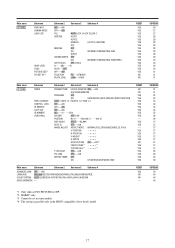
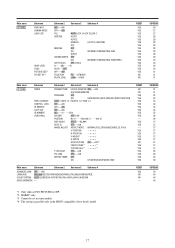
...OFF *2 RGB/PC only *3 Cannot be set in some models. *4 The setting is possible only in the HDCP compatible (silver bezel) model.
17
ON MODE CONTROL LOCK IR REMOTE LOOP OUT ID NUMBER VIDEO WALL
Sub menu...ON
OFF←→ON
PLE
AUTO/LOCK 1/LOCK 2/LOCK 3
ORBITER
AUTO 1
AUTO 2
MANUAL
H-DOT/V-LINE/TIME
OFF
INVERSE
OFF
ON
WORKING TIME/WAITING TIME
WHITE
SCREEN WIPER OFF
ON
...
42VP4/42XM2/50XM3/61XM2 - Page 38


... size for the DVI connector (PC or STB/ DVD) and set in the main menu (1/ 2), then perform the following operations.
1. Example: Setting the "PICTURE SIZE" mode to "OFF"
Set "ADVANCED OSM" to "ON" in some models. On the MAIN MENU, select "OPTION2", then press the MENU/ENTER button. Use the ᮤ and ᮣ buttons...
42VP4/42XM2/50XM3/61XM2 - Page 49


...'s batteries worn out?
• Replace both batteries with the ID SELECT
unit? Troubleshooting
If the picture quality is poor or there is some space between
the remote control and the monitor?
• Point the remote control at the remote control's buttons are no sound is produced.
• Is the volume set at the side of the main...
42VP4/42XM2/50XM3/61XM2 - Page 51
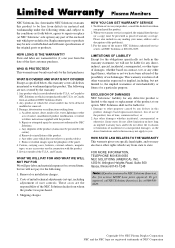
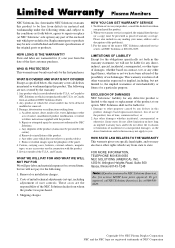
... obtain service on your name, address and a description of the problem(s). 3. LIMITATIONS OF LIABILITY Except for the obligations specifically set forth in this warranty statement, we will not pay labor and material expenses for covered items, but not limited to the repair or replacement of the product at 800-836-0655. To get approval, call NEC Solutions...
61XM2 - Page 4


... not installed and used in accordance with the instructions, may cause harmful interference to radio communications. Models: PX-61XM2A/S This equipment has been tested and found to comply with the limits for a Class B digital device, pursuant to radio communications.
And regarding DVI and power cable, attach the supplied ferrite cores. Attaching the ferrite cores: Set the...
61XM2 - Page 6


... is gray. 61XM2A/S: Bezel color is compatible with standards from
the source equipment (DVD, Set-top box, etc...). mode,
Auto ID, Image adjust, Power on the plasma monitor may not be an inconsistency with HDCP. Select one of the source equipment. If you do experience
such a problem please contact NEC Solutions (America), Inc. Specifications
Screen Size
53...
61XM2 - Page 8
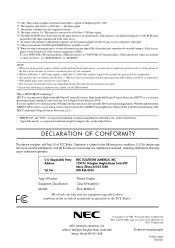
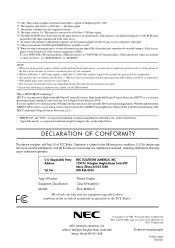
...set "RGB SELECT" to "MOTION".
HDCP is HDCP/HDCP technology? Copyright © by NEC Plasma Display Corporation NEC and the NEC...Plasma Display
Equipment Classification:
Class B Peripheral
Models:
PX-61XM2A/S
We hereby declare that the equipment specified above , you may be compressed. • This monitor... because of errors in which certain content is protected with Part 15 of ...
NEC PX-61XM2A Reviews
Do you have an experience with the NEC PX-61XM2A that you would like to share?
Earn 750 points for your review!
We have not received any reviews for NEC yet.
Earn 750 points for your review!
