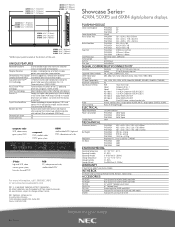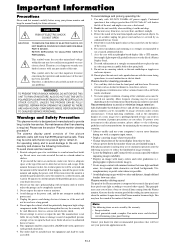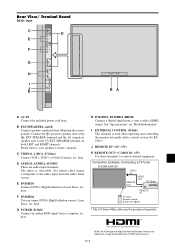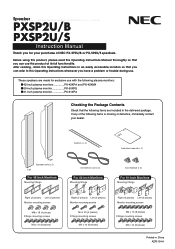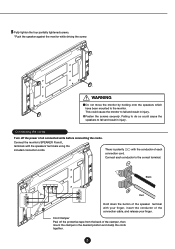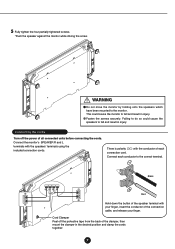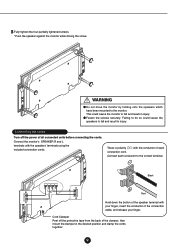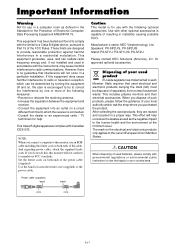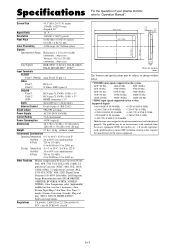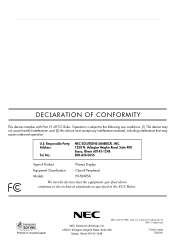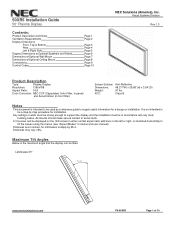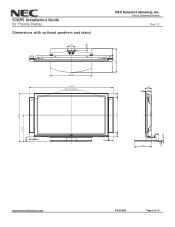NEC PX-50XR5A Support and Manuals
Get Help and Manuals for this NEC item

View All Support Options Below
Free NEC PX-50XR5A manuals!
Problems with NEC PX-50XR5A?
Ask a Question
Free NEC PX-50XR5A manuals!
Problems with NEC PX-50XR5A?
Ask a Question
Most Recent NEC PX-50XR5A Questions
How Much Does My Tv Weight?
i just got a 50" NEC plasma tv. PX-50RX5A I'm curious on how much it weighs so i can buy a wall moun...
i just got a 50" NEC plasma tv. PX-50RX5A I'm curious on how much it weighs so i can buy a wall moun...
(Posted by bmcdaniels 11 years ago)
Where Can I Buy Replacement Power Cord?
where can i buy replacement power cord?
where can i buy replacement power cord?
(Posted by kristimoe 12 years ago)
Popular NEC PX-50XR5A Manual Pages
NEC PX-50XR5A Reviews
We have not received any reviews for NEC yet.