NEC PX-84VP5A Support and Manuals
Get Help and Manuals for this NEC item
This item is in your list!

View All Support Options Below
Free NEC PX-84VP5A manuals!
Problems with NEC PX-84VP5A?
Ask a Question
Free NEC PX-84VP5A manuals!
Problems with NEC PX-84VP5A?
Ask a Question
Popular NEC PX-84VP5A Manual Pages
42VM5/42VP5 spec sheet - Page 1


... Unsurpassed product reliability and service Exceptional contrast and brightness no matter what the viewing environment Flexible features for any commercial application
see back for product quality/reliability and product warranty
repair/return programs.
° Executive Order 13221 advanced power saving features include a standby setting
that an NEC PlasmaSync
display has received the...
42VM5/42VP5 spec sheet - Page 2
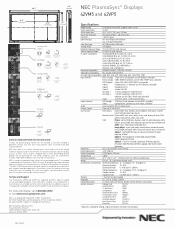
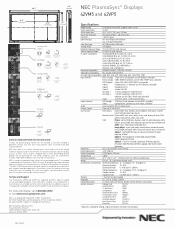
... by NEC's industry leading service and support programs. They come with a standard 1-year manufacturer's warranty plus an extended warranty option that provides two additional years of their respective owners. Visual Systems Division 1250 Arlington Heights Rd., Suite 400 Itasca, IL 60143-1248
NEC PlasmaSync® Displays
42VM5 and 42VP5
Specifications
Model Number
PX-42VM5A / PX-42VP5A...
42VM5/42VP5 UM - Page 8
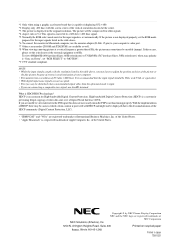
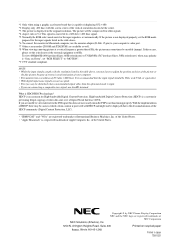
... NEC Plasma Display Corporation NEC and the NEC logo are registered trademarks of Apple Computer, Inc. What is set "RGB SELECT" to 60Hz. Arlington Heights Road, Suite 400
Printed on Green", set ...853 dotsן480 lines. This signal is displayed in the table above , you are registered trademarks of errors in Japan 7S801331 NOTE: • While the input signals...
84VM5 IG - Page 1
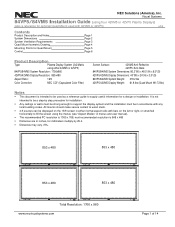
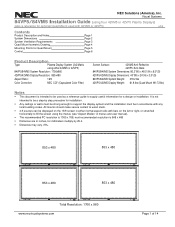
... must be strong enough to support the display system and the installation must be used with 42VM5 or 42VP5)
v1.3
Contents
Product Description and Notes System Dimensions System Ventilation Requirements Quad Mount Isometric Drawing
Mounting Points for Quad Mount
Control
Page 1 Page 2 Page 3 Page 4 Page 5
Page 6
Product Description
Type:
Plasma Display System (2x2 Matrix
using...
84VM5 IG - Page 2
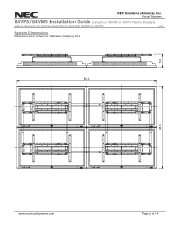
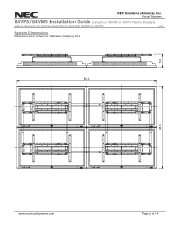
NEC Solutions (America), Inc. Visual Systems
84VP5/84VM5 Installation Guide (using four 42VM5 or 42VP5 Plasma Displays)
(also a reference for optional Quad Mount used with 42VM5 or 42VP5)
v1.3
System Dimensions
Dimensions are in inches. For millimeters multiply by 25.4.
8.0
80.2
48.0
www.necvisualsystems.com
Page 2 of 14
84VM5 IG - Page 5
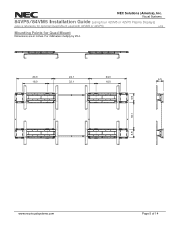
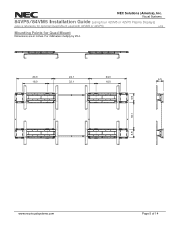
NEC Solutions (America), Inc. For millimeters multiply by 25.4.
24.0
24.1
24.0
4.5
16.0
32.1
16.0
5.9
18.1
5.9
www.necvisualsystems.com
Page 5 of 14 Visual Systems
84VP5/84VM5 Installation Guide (using four 42VM5 or 42VP5 Plasma Displays)
(also a reference for optional Quad Mount used with 42VM5 or 42VP5)
v1.3
Mounting Points for Quad Mount
Dimensions are in inches.
84VM5 IG - Page 6
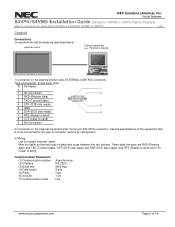
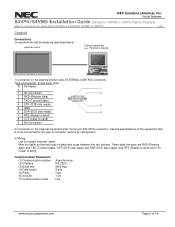
...) and CTS (Clear to send) 9 No Connection
2) Connector on the plasma monitor side: EXTERNAL CONTROL connector. NEC Solutions (America), Inc. Type of connector and the pin assignment.
3) Wiring Use a crossed (reverse) cable. Visual Systems
84VP5/84VM5 Installation Guide (using four 42VM5 or 42VP5 Plasma Displays)
(also a reference for optional Quad Mount used with 42VM5 or 42VP5...
84VM5 IG - Page 7
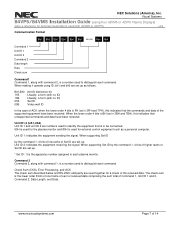
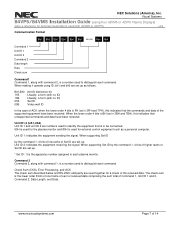
... ID)
01B
:Set ID
00B
:Video wall ID
In the case of the supported equipment have been received. Check Sum (CKS), Error Processing, and ACK...Installation Guide (using ID, bit1 and bit0 are set up as a personal computer.
Unit ID1,2 (UA1,UA2) Unit ID 1 and unit ID 2 are set up .
* Set ID : it operate using four 42VM5 or 42VP5 Plasma Displays)
(also a reference for the plasma...
84VM5 IG - Page 8
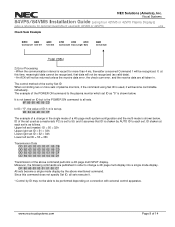
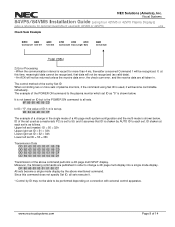
.... Visual Systems
84VP5/84VM5 Installation Guide (using Set ID is used with 42VM5 or 42VP5)
v1.3
Check Sum Example
DFH
80H
Command1 Unit ID1
60H
Unit ID2
47H
01H
01H
Command2 Data Length Data
08H
Check Sum
Total 208H
2) Error Processing • When the communication interval is vacant for more sets of a 4th page multi...
84VM5 IG - Page 9
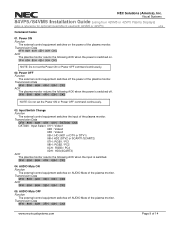
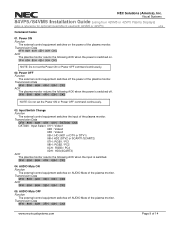
... 14 Input Switch Change Function
The external control equipment switches the input of the plasma monitor. Visual Systems
84VP5/84VM5 Installation Guide (using four 42VM5 or 42VP5 Plasma Displays)
(also a reference for optional Quad Mount used with 42VM5 or 42VP5)
v1.3
Command Codes
01. Transmission Data
9FH 80H 60H 3FH 00H CKS
www.necvisualsystems.com
Page...
84VM5 IG - Page 10


...:9
08. PICTURE MODE Select Function
The external control equipment sets the picture mode of 14
Transmission Data
DFH 80H 60H ...plasma monitor. AUTO PICTURE Select
Function
The external control equipment switches on or off the AUTO PICTURE of the plasma...screen mode of the plasma monitor. Visual Systems
84VP5/84VM5 Installation Guide (using four 42VM5 or 42VP5 Plasma Displays)
(also a ...
84VM5 IG - Page 11
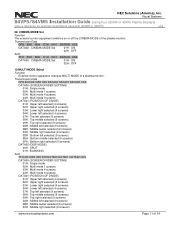
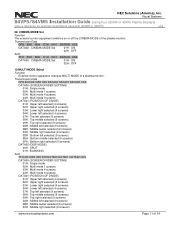
....MULTI MODE Select Function
External control apparatus changes MULTI MODE of 14 NEC Solutions (America), Inc. Visual Systems
84VP5/84VM5 Installation Guide (using four 42VM5 or 42VP5 Plasma Displays)
(also a reference for optional Quad Mount used with 42VM5 or 42VP5)
v1.3
09. CINEMA MODE Set
Function
The external control equipment switches on or off the CINEMA...
84VM5 IG - Page 12
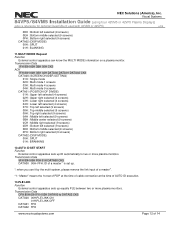
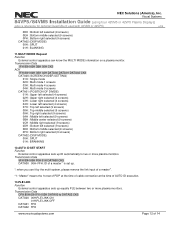
...apparatus sets up ID automatically to two or more plasma monitors. NEC ...Installation Guide (using four 42VM5 or 42VP5 Plasma Displays)
(also a reference for optional Quad Mount used with 42VM5 or 42VP5)
v1.3
0DH : Bottom left selected (9 screens) 0EH : Bottom middle selected (9 screens) 0FH : Bottom right selected (9 screens) DATA02 (DISP MODE) 00H : SPLIT 01H : BRANKING
12.AUTO ID SET...
84VM5 IG - Page 13
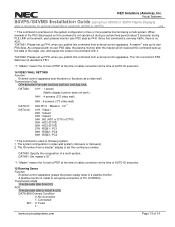
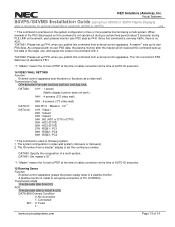
... the larger one -way traffic, there is one , and equips the output of AUTO ID execution.
14.VIDEO WALL SETTING Function
External control apparatus sets 4screens or 9screens as FFH. Visual Systems
84VP5/84VM5 Installation Guide (using four 42VM5 or 42VP5 Plasma Displays)
(also a reference for optional Quad Mount used to recognize connection of 14
A master...
84VM5 IG - Page 14
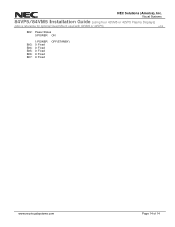
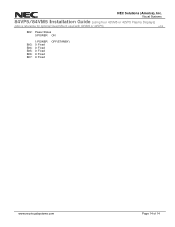
NEC Solutions (America), Inc. Visual Systems
84VP5/84VM5 Installation Guide (using four 42VM5 or 42VP5 Plasma Displays)
(also a reference for optional Quad Mount used with 42VM5 or 42VP5)
v1.3
Bit2: Power Status 0:POWER ON
Bit3: Bit4: Bit5: Bit6: Bit7:
1:POWER 0: Fixed 0: Fixed 0: Fixed 0: Fixed 0: Fixed
OFF(STANBY)
www.necvisualsystems.com
Page 14 of 14
NEC PX-84VP5A Reviews
Do you have an experience with the NEC PX-84VP5A that you would like to share?
Earn 750 points for your review!
We have not received any reviews for NEC yet.
Earn 750 points for your review!
