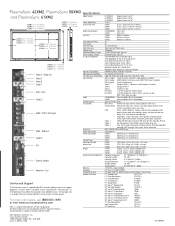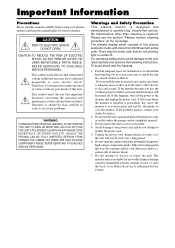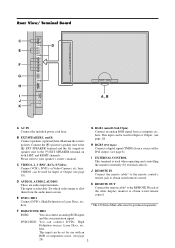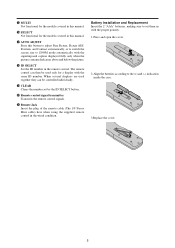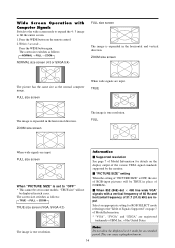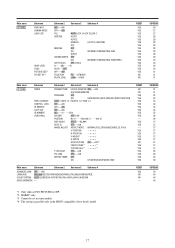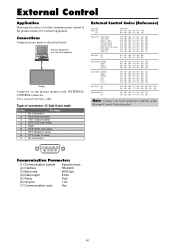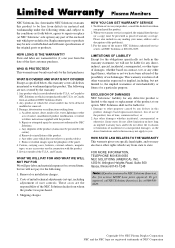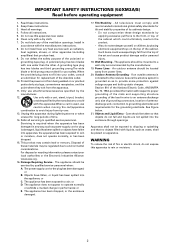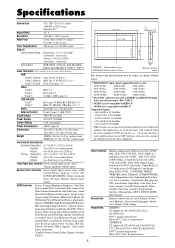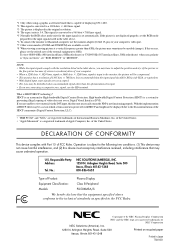NEC PX-50XM3A Support and Manuals
Get Help and Manuals for this NEC item

View All Support Options Below
Free NEC PX-50XM3A manuals!
Problems with NEC PX-50XM3A?
Ask a Question
Free NEC PX-50XM3A manuals!
Problems with NEC PX-50XM3A?
Ask a Question
Most Recent NEC PX-50XM3A Questions
Is There A Stand For This
I need a stand for my NEC 50 plasma px-50xM3A
I need a stand for my NEC 50 plasma px-50xM3A
(Posted by teresabowman 12 years ago)
NEC PX-50XM3A Videos
Popular NEC PX-50XM3A Manual Pages
NEC PX-50XM3A Reviews
We have not received any reviews for NEC yet.