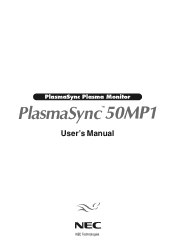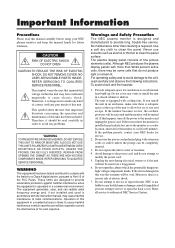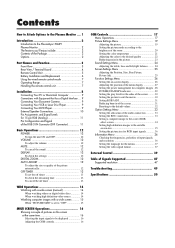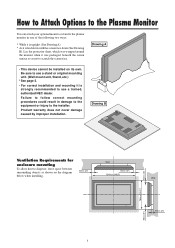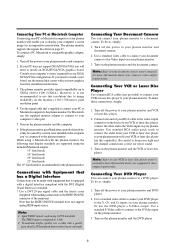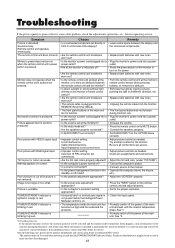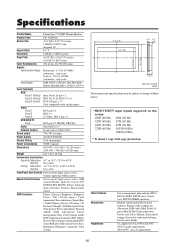NEC PX-50XM1A Support and Manuals
Get Help and Manuals for this NEC item

View All Support Options Below
Free NEC PX-50XM1A manuals!
Problems with NEC PX-50XM1A?
Ask a Question
Free NEC PX-50XM1A manuals!
Problems with NEC PX-50XM1A?
Ask a Question
Most Recent NEC PX-50XM1A Questions
Nec Plasma Tv Px-42vm2a
My plasma tv went black while I was watching.
My plasma tv went black while I was watching.
(Posted by yamoula 12 years ago)
Popular NEC PX-50XM1A Manual Pages
NEC PX-50XM1A Reviews
We have not received any reviews for NEC yet.