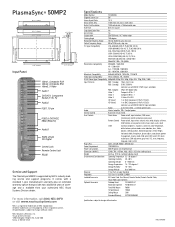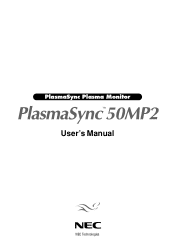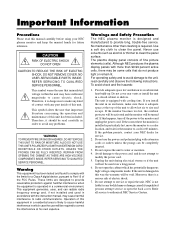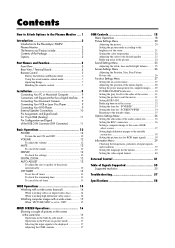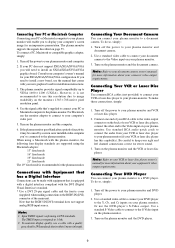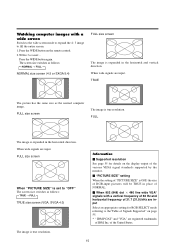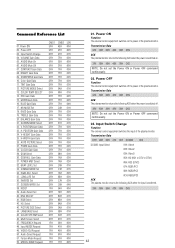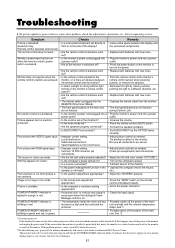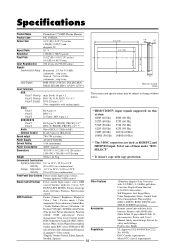NEC PX-50XM2A Support and Manuals
Get Help and Manuals for this NEC item

View All Support Options Below
Free NEC PX-50XM2A manuals!
Problems with NEC PX-50XM2A?
Ask a Question
Free NEC PX-50XM2A manuals!
Problems with NEC PX-50XM2A?
Ask a Question
Most Recent NEC PX-50XM2A Questions
How Can I Make The Screen Smaller?
THE FULL SCREEN HAS THIN LINES ON THE LEFT SIDE OF THE SCREEN AND AN INCH WIDE BLACK LINE ON THE RIG...
THE FULL SCREEN HAS THIN LINES ON THE LEFT SIDE OF THE SCREEN AND AN INCH WIDE BLACK LINE ON THE RIG...
(Posted by yridl 12 years ago)
Popular NEC PX-50XM2A Manual Pages
NEC PX-50XM2A Reviews
We have not received any reviews for NEC yet.