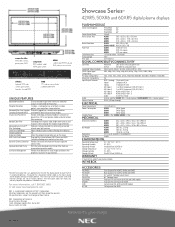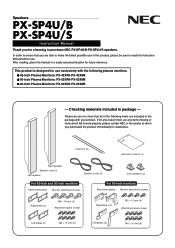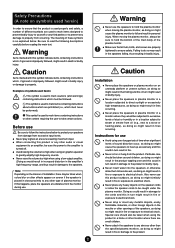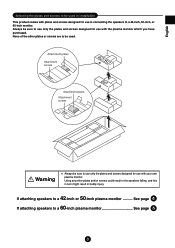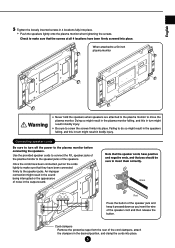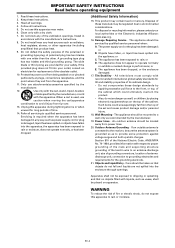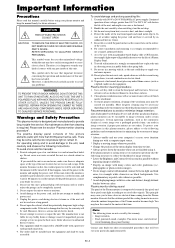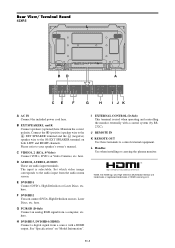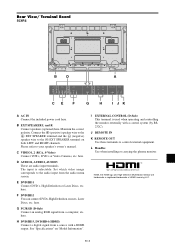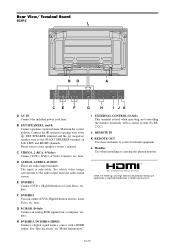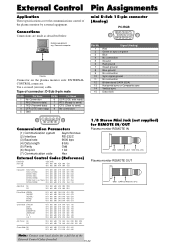NEC PX-50XR6A Support Question
Find answers below for this question about NEC PX-50XR6A.Need a NEC PX-50XR6A manual? We have 3 online manuals for this item!
Question posted by djtexex on August 7th, 2016
Hdmi Port
is the hdmi audio or video only. Can't get sound from Apple TV when plugged into hdmi por
Current Answers
Related NEC PX-50XR6A Manual Pages
Similar Questions
How Can I Connect Apple Tv To My Nec Px-42vr5ha
I have direct tv whole home DVR receiver and Denon AVR-1706 AV Surround Receiver and Denon DVD playe...
I have direct tv whole home DVR receiver and Denon AVR-1706 AV Surround Receiver and Denon DVD playe...
(Posted by smithfrancesm 10 years ago)
Manual Monitor Plasma Nec Px-42xm2a/s
Donde puedo consegir para descargar el manual de usuario del monitor plasma marca:NEC modelo:PX-42XM...
Donde puedo consegir para descargar el manual de usuario del monitor plasma marca:NEC modelo:PX-42XM...
(Posted by digivision 11 years ago)
My Office Has The Nec Px-42xm5a And The Video Is Not Working.
(Posted by susanbchildress 11 years ago)
My Px-61xm3a Nec Plasma Fell Down
my flat screen now makes a bussing noise in the back and u can still see the screen but has dots all...
my flat screen now makes a bussing noise in the back and u can still see the screen but has dots all...
(Posted by silveta 12 years ago)
Nec Plasma Tv Px-42vm2a
My plasma tv went black while I was watching.
My plasma tv went black while I was watching.
(Posted by yamoula 12 years ago)