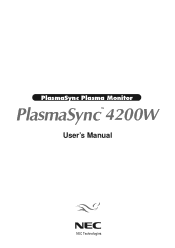NEC PX-42M3A Support Question
Find answers below for this question about NEC PX-42M3A.Need a NEC PX-42M3A manual? We have 1 online manual for this item!
Question posted by digivision on September 13th, 2012
Manual Monitor Plasma Nec Px-42xm2a/s
Donde puedo consegir para descargar el manual de usuario del monitor plasma marca:NEC modelo:PX-42XM2A/S
Current Answers
There are currently no answers that have been posted for this question.
Be the first to post an answer! Remember that you can earn up to 1,100 points for every answer you submit. The better the quality of your answer, the better chance it has to be accepted.
Be the first to post an answer! Remember that you can earn up to 1,100 points for every answer you submit. The better the quality of your answer, the better chance it has to be accepted.
Related NEC PX-42M3A Manual Pages
PlasmaSync 4200W - Page 2
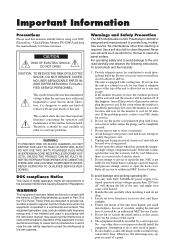
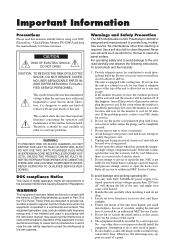
... which has potentially danger- If the problem persists, contact your NEC PlasmaSync - 42inch Plasma Monitor PX-42M3A and keep the manual handy for service.
2. Unplug unit during electrical storms or if... interference in this unit has been included.
Warnings and Safety Precaution
The NEC Multimedia monitor PlasmaSync 4200W is required. For operating safety and to avoid damage to...
PlasmaSync 4200W - Page 4
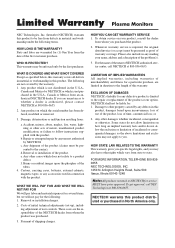
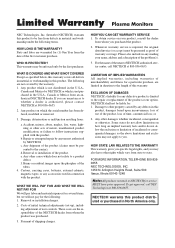
... to a product
defect. If you purchased the product.
2. FOR MORE INFORMATION, TELEPHONE 800-8360655 NEC TECHNOLOGIES, INC. 1250 N.
or
2.
Any other damages whether incidental, consequential or otherwise. Cartons, ... NECTECH at our option. Limited Warranty Plasma Monitors
NEC Technologies, Inc. (hereafter NECTECH) warrants this product to be presented as proof of warranty ...
PlasmaSync 4200W - Page 5


Contents
How to Attach Options to the Plasma Monitor ......... 1 Introduction 2
Introduction to the PlasmaSync 42-inch Plasma Monitor 2 The features you'll enjoy include 2 Contents of the Package ...remaining time 14 Canceling the off timer 14
WIDE Operations 15 Watching with a wide screen (manual 15 When watching videos or high definition laser discs 15 Watching computer images with a wide...
PlasmaSync 4200W - Page 6
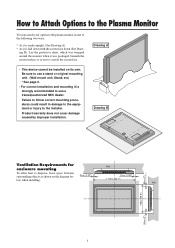
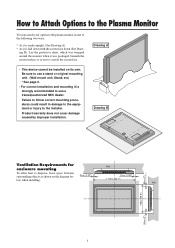
...; For correct installation and mounting it is strongly recommended to use a trained,authorized NEC dealer. Drawing B
Ventilation Requirements for
Wall
enclosure mounting
To allow heat to disperse,...748mm (29.5")
50mm (2")
1
How to Attach Options to the Plasma Monitor
You can attach your option to the plasma monitor in damage to the equipment or injury to the installer.
Failure ...
PlasmaSync 4200W - Page 7


...4:3 ratio into art. Introduction
Introduction to the PlasmaSync 42-inch Plasma Monitor
NEC's PlasmaSync™ is a menu-driven control system • ...8554; Remote control unit with two AA Batteries
Ⅺ User's manual
Ⅺ Safety metal fitting (2 pieces)*
Ⅺ Screw for safety...remote control unit and the optional LCD remote controller (PX-RC1E). tion, screen geometry, audio levels, and ...
PlasmaSync 4200W - Page 8
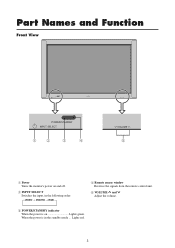
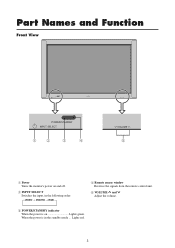
... the input, in the standby mode ... Part Names and Function
Front View
POWER/STANDBY INPUT SELECT
POWER/STANDBY INPUT SELECT
1
2
3
4
VOLUME
VOLUME
5
1 Power Turns the monitor's power on Lights green. Lights red.
3
PlasmaSync 4200W - Page 9
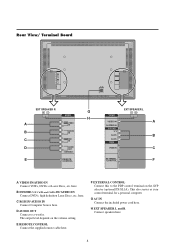
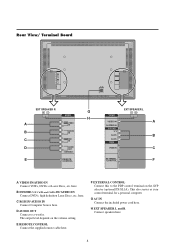
... RGB
RGB IN
C
EXTERNAL CONTROL
F
A VIDEO IN/AUDIO IN Connect VCR's, DVD's or Laser Discs, etc.
The output level depends on the AVP selector (optional PX-SL1A). B DVD/HD (Y/Y, CB/PB and CR/PR) IN/ AUDIO IN Connect DVD's, high definition Laser Discs, etc. D AUDIO OUT Connect to the PDP control...
PlasmaSync 4200W - Page 10
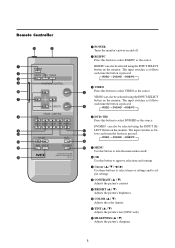
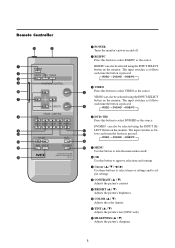
...
VISUAL CONTROL
8
CONTRAST BRIGHT COLOR TINT SHARPNESS
9 0
VOLUME
MUTE
C
WIDE DISPLAY
OFF TIMER
E
F
BACKLIGHT SYSTEM REMOTE CONTROLLER
RD-327
1 POWER Turns the monitor's power on the monitor. B
LECT button on the monitor. A TINT (v / w) Adjusts the picture's tint.(NTSC only)
B SHARPNESS (v / w) Adjusts the picture's sharpness.
5 RGB/PC can also be selected using the INPUT...
PlasmaSync 4200W - Page 11
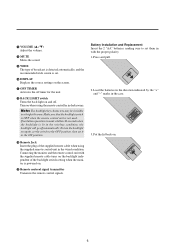
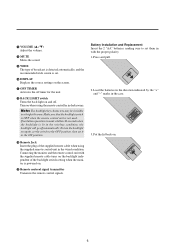
.... I Remote Jack Insert the plug of the backlight switch setting when the monitor is set them in with the supplied remote cable turns on the backlight independent...
Battery Installation and Replacement Insert the 2 "AA" batteries, making sure to the ON position. Connecting the monitor and the remote control unit with the proper polarity. 1.Press and pull.
2.Load the batteries in the ...
PlasmaSync 4200W - Page 12


...176;. * The remote control operation may not function if the monitor's remote control sensor is exposed to unplug the remote cable from the front of the monitor's remote control sensor and at a horizontal angle of within ...8226; Do not get the remote control unit wet. from the REMOTE CONTROL terminal on the monitor.
7 When the cable is used, the remote control unit can be sure to direct ...
PlasmaSync 4200W - Page 14
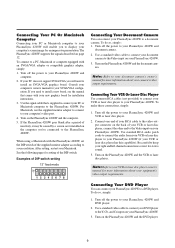
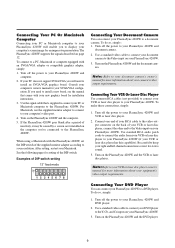
... equipped with your PlasmaSync 4200W and
computer. 2.
When using a Macintosh with the PlasmaSync 4200W, set the DIP switch of the supplied monitor adapter according to install a new board, see the manual that 's supplied to the video output connector on the computer you to display your PlasmaSync 4200W.
3. Turn off the power to...
PlasmaSync 4200W - Page 15
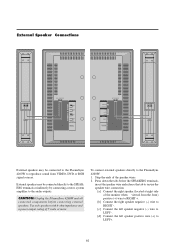
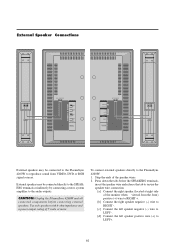
... terminals,
insert the speaker wire and release the tab to secure the speaker wire connection:
[a] Connect the right speaker (located at right side of the monitor when viewed from VIDEO, DVD or RGB signal sources.
EXT SPEAKER L
-+
External speakers may be connected to the PlasmaSync 4200W to the audio outputs. To...
PlasmaSync 4200W - Page 18


.../STANDBY indicator will light up(green) when the unit is made within five seconds, the OSM display will disappear.
13 The monitor's POWER/STANDBY indicator turns red and the standby mode is
pressed.
2. Press and hold the VOLUME w button (on the remote controller) to turn on the ...
PlasmaSync 4200W - Page 19


... remaining time is canceled.
OFF TIMER0
Note: After the power is still supplied to the monitor. Press the OFF TIMER button to use the system for a long period of time, ...be set , press the OFF TIMER
button once. 2. Press the OFF TIMER button to turn off the power of the monitor.
14 Once the off timer 1. Press the OFF TIMER button twice in a row. 2.
OFF TIMER28
Canceling the off ...
PlasmaSync 4200W - Page 20
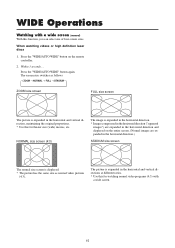
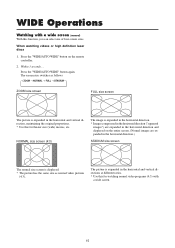
... normal size screen is expanded in the horizontal and vertical direction, maintaining the original proportions. * Use this for watching normal video programs (4:3) with a wide screen (manual)
With this for theater size (wide) movies, etc. WIDE Operations
Watching with
a wide screen.
15 Press the "WIDE/AUTO WIDE" button again.
Press the "WIDE...
PlasmaSync 4200W - Page 23
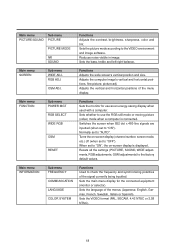
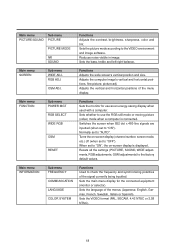
..., English, German, French, Swedish, Italian or Spanish). Main menu FUNCTION
Sub menu POWER MGT RGB SELECT WIDE RGB
OSM
RESET
Functions Sets the monitor for the connected equipment (monitor or selector). Turns the on -screen display is connected. When set to "ON", the on -screen display (channel number, screen mode, etc.) off...
PlasmaSync 4200W - Page 38
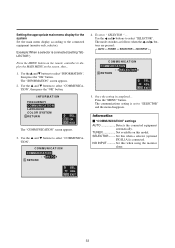
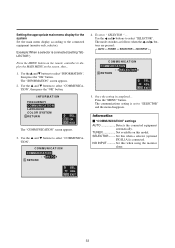
... "OK" button. Press the "MENU" button. NO INPUT .......... Set this when a selector (optional
PX-SL1A) is set to "SELECTOR" and the menu disappears.
Use the ᮤ and ᮣ buttons... to the connected equipment (monitor only, selector). Use the v and w buttons to select "SELECTOR". To set to " SELECTOR " ... Set this when using the monitor
alone.
33 O K OK...
PlasmaSync 4200W - Page 42
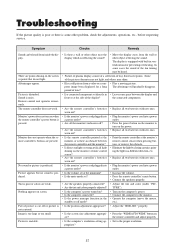
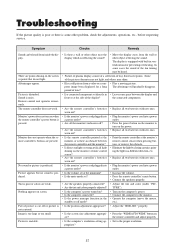
...light in a different direction, etc.
• Replace all two batteries with new ones.
• Plug the monitor's power cord into a power outlet.
• Increase the volume. • Press the remote controller's mute ...the power button on the monitor to turn on the screen or points that do not light. Symptom
Checks
Remedy
Sound can be heard.
• Picture of plasma display consist of a ...
PlasmaSync 4200W - Page 43
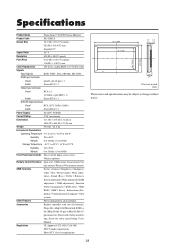
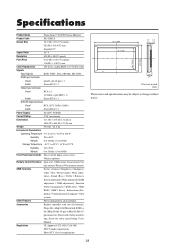
...Accessories
Remote controller with two AA batteries,
Plug cable, Adapter for safety metal fitting, User's
Manual
Regulations
UL Approved (UL 1950, CSA 950)
DOC Canada requirements
Meets FCC class A requirements... mode / Noise reduc-
Specifications
Product Name
PlasmaSync™ 4200W Plasma Monitor
Product Code
PX-42M3 A
Screen Size
36.3"(H)ן20.4"(V) inches
921...
Similar Questions
How Do I Download Remote Control Manual For Nec Px-61xr3a ?
(Posted by markjunge 10 years ago)
Nec Px-42m3a
is it possible for me to hook up cable and a game system to this tv
is it possible for me to hook up cable and a game system to this tv
(Posted by bobbilindsey 11 years ago)