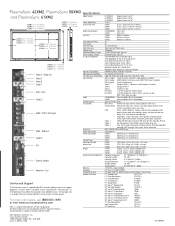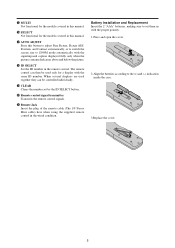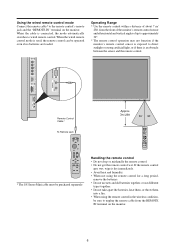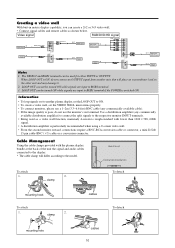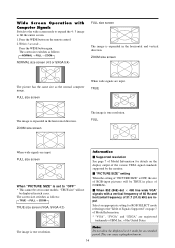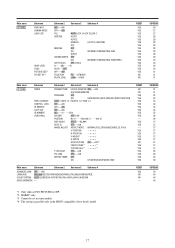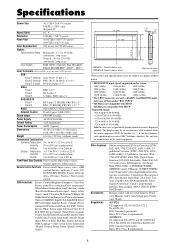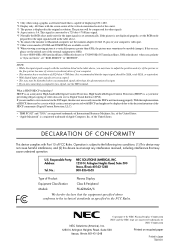NEC PX-42XM2A Support and Manuals
Get Help and Manuals for this NEC item

View All Support Options Below
Free NEC PX-42XM2A manuals!
Problems with NEC PX-42XM2A?
Ask a Question
Free NEC PX-42XM2A manuals!
Problems with NEC PX-42XM2A?
Ask a Question
Most Recent NEC PX-42XM2A Questions
Nec Table Top Stand Or Feet
Table top stand for NEC Plasma sync 42MP1 PX42VM1U-ST have you got any? if so and the price is right...
Table top stand for NEC Plasma sync 42MP1 PX42VM1U-ST have you got any? if so and the price is right...
(Posted by angie1aj65 9 years ago)
My Tv Is Model Px-42xm2a And It Wont Turn On
(Posted by acabral77 11 years ago)
Popular NEC PX-42XM2A Manual Pages
NEC PX-42XM2A Reviews
We have not received any reviews for NEC yet.