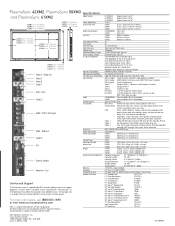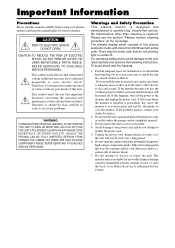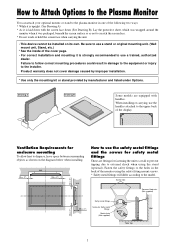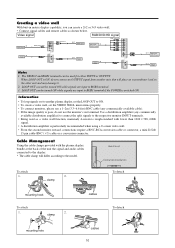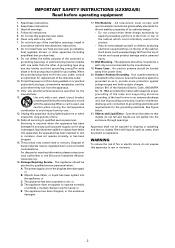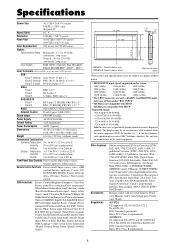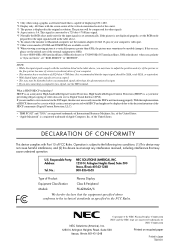NEC PX-42XM2A Support Question
Find answers below for this question about NEC PX-42XM2A.Need a NEC PX-42XM2A manual? We have 4 online manuals for this item!
Question posted by acabral77 on March 1st, 2013
My Tv Is Model Px-42xm2a And It Wont Turn On
The person who posted this question about this NEC product did not include a detailed explanation. Please use the "Request More Information" button to the right if more details would help you to answer this question.
Current Answers
Related NEC PX-42XM2A Manual Pages
Similar Questions
How Can I Connect Apple Tv To My Nec Px-42vr5ha
I have direct tv whole home DVR receiver and Denon AVR-1706 AV Surround Receiver and Denon DVD playe...
I have direct tv whole home DVR receiver and Denon AVR-1706 AV Surround Receiver and Denon DVD playe...
(Posted by smithfrancesm 10 years ago)
Manual Monitor Plasma Nec Px-42xm2a/s
Donde puedo consegir para descargar el manual de usuario del monitor plasma marca:NEC modelo:PX-42XM...
Donde puedo consegir para descargar el manual de usuario del monitor plasma marca:NEC modelo:PX-42XM...
(Posted by digivision 11 years ago)
Weight
how much does this NEC tv model PX-61M3A weights? in order to by the correct wall mount bracket.
how much does this NEC tv model PX-61M3A weights? in order to by the correct wall mount bracket.
(Posted by brenbrito 12 years ago)
Nec Plasma Tv Px-42vm2a
My plasma tv went black while I was watching.
My plasma tv went black while I was watching.
(Posted by yamoula 12 years ago)